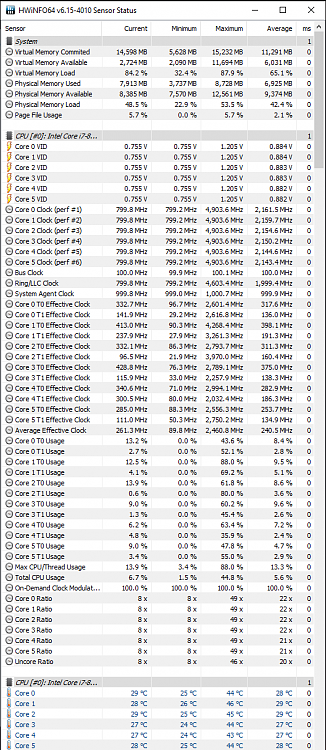New
#361
Only mode I use is adaptive
@Kol12, iÍ never use adaptive because my voltage is low enough to stay cool.
I only use offset(+0.170 = 1.200V)
I also turn off
CPU SVID support
BCLK Aware Adaptive Voltage
BCLK Spread Spectrum
PCIe Spread Spectrum Clocking
VRM Spread Spectrum
I like my voltage stable and "clean" with absolutely no fluctuations.
Hi,
Nice but the leader board is over here not sure why this thread isn't locked yet guess it's all good but if you want on the leader board repost below and do the other two versions as well
I mostly just do manual core voltage for benchmarks no need to save power kind of a clash
Cinebench Leaderboard
for 24/7
AVX Instruction Core Ratio Negative Offset [0]
CPU Core Ratio [Sync All Cores]
1-Core Ratio Limit [50]
2-Core Ratio Limit [50]
3-Core Ratio Limit [50]
4-Core Ratio Limit [50]
5-Core Ratio Limit [50]
6-Core Ratio Limit [50]
7-Core Ratio Limit [50]
8-Core Ratio Limit [50]
Ring Down Bin [Auto]
Min. CPU Cache Ratio [Auto]
Max CPU Cache Ratio [47]
How do your guy's CPU's behave in Offset mode when idling? Do the clocks and voltage down clock? You do know that if you flick the Windows power plan into performance mode it will lock the CPU at full speed and max boost voltage? There will be no fluctuations...
Your temps are good. So are you saying your CPU runs constantly at 5.3 and 1.2V? Don't you want to save some power? Let the CPU down clock at idle? Constant full speed will really wear the chip too... This screen shot shows what my CPU does in Adaptive mode. The core clock, multiplier and voltage all down clock and up clock according to CPU load. If you want the CPU in performance mode just set the Windows power plan to performance mode!! At least try it Mike.