New
#291
Passmark Performance Test Benchmark
-
-
New #292
Thanks Cliff
Oh, now that's too much. You just got on my Christmas list.
It Works! Thank you!
-
-
New #294
I don't think so. At least I couldn't find a setting to do that. Sure wish I could, but I've been looking and can't find a setting to do that. I seem to remember seeing something to disable the integrated graphics at some point in time but for the life of me can't find it now . Oh...... my Nvidia Control panel is back and I put the settings there to performance as you recommended. I'll be going back into my BIO's AGAIN soon to see if I missed it the first time but I really don't think I did. This is the first time I've actually had some time to 'tweak" this machine and want every ounce of performance I can squeeze out of it.
. Oh...... my Nvidia Control panel is back and I put the settings there to performance as you recommended. I'll be going back into my BIO's AGAIN soon to see if I missed it the first time but I really don't think I did. This is the first time I've actually had some time to 'tweak" this machine and want every ounce of performance I can squeeze out of it.
Duh, now that my Nvidia control panel is back I think I found it. Feel like a dummy for sure! Think I'll re-run the test and see if any difference. thank you for the help and advice!
-
-
New #296
No, lol, my BIO's looks nothing like that! I wish!! Anyway, I guess I chased the ghost from my machine because my Nvidia control panel is back. Maybe a reboot was needed, I have just updated the 1060 and thought I had rebooted but maybe not. I went in it and changed the global setting for the 1060 and have done everything else you recommended and got this :

Big difference! I thank you very much for your help and patience. Only wish I had my Sevenforums rep points to give you. Again, thank you.
-
-
-
-
New #299
I have always found that if you run the tests individually you get a higher overall score. Just hit the view button after to bring up the score pic.
And turn off sli if you have it. Run on just primary card and o/c the hell out of it.
If you have a Samsung drive capable of Rapid mode( not pointing any fingers mind you, lol ) enable it.
-
New #300
I have had Samsung Magician uninstalled from both my PCs for some month now, and I'm the one that keeps up the Update thread for it Samsung Magician - Solved - Windows 10 Forums
Samsung Magician - Solved - Windows 10 Forums
Because my system drive(where it would be installed) is on an older, and unsupported Samsung OEM m.2 PCIE NVMe drive, it doesn't function well, seeing my other two 2.5" Samsungs, so I ditched the program.
Related Discussions

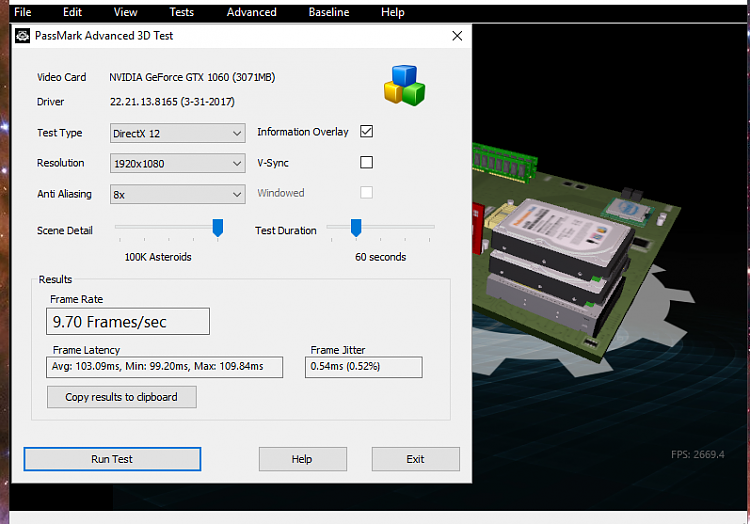


 Quote
Quote


