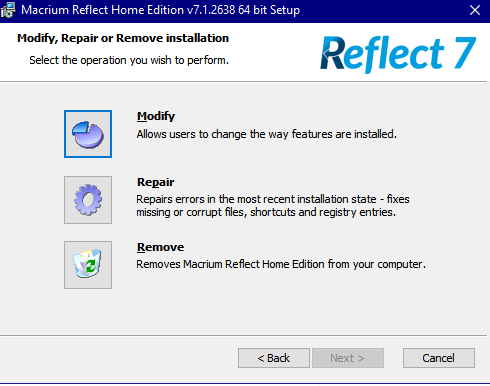New
#31
Version 7 of Macrium Reflect Free
-
-
New #32
I only get uninstall or change! I haven't tried change as it isn't a repair!
-
-
New #34
Hi,
Exactly the same here. I do not see the need for going through this step since it's a known Win PE limitation, not a Macrium one.I only get uninstall or change! I haven't tried change as it isn't a repair!
Cheers,
-
-
New #36
I had the same problem with V6. The fix was to copy the correct video drivers to the recovery USB stick.
Re-installing or repairing did not help.
-
New #37
Ah, I'm now on the same songbook!
I have MR 71.2.646.
-
-
-
New #39
Ah, sorry, I misplaced a '.'
But using Cereberus' suggestion I tried WinPE version 5 and that did the trick very nicely!
I now get an MR interface in 1920x1080 resolution, so all is well with the world again.:)
Thank you all for your very speedy suggestions, I'm obliged to you.
Related Discussions


 Quote
Quote