New
#11
I think you're mistaken about what that utility does. See the quotation below with the boldfaced red-colored font.
WintoUSB creates a bootable Windows installation that runs off the USB directly
See Best Windows To Go Creator to create portable Windows 10/8/7 USB drive! for more information.

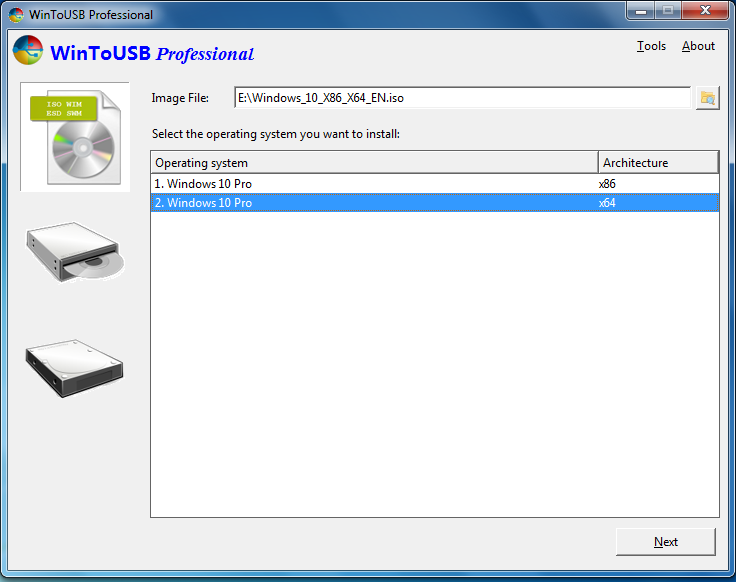

 Quote
Quote