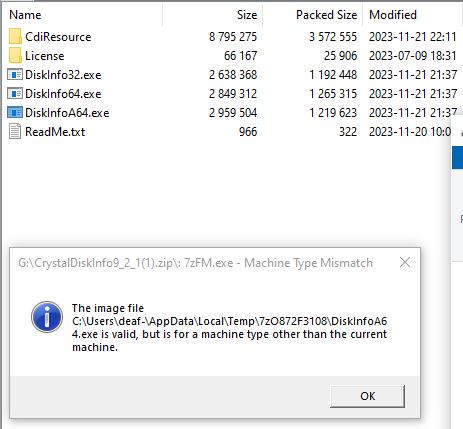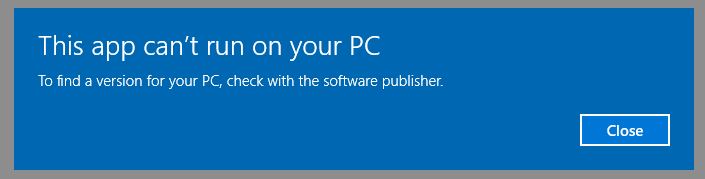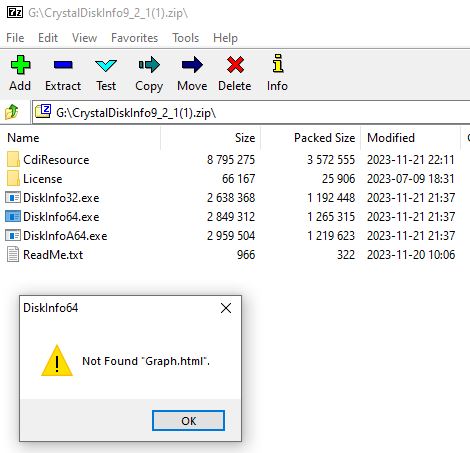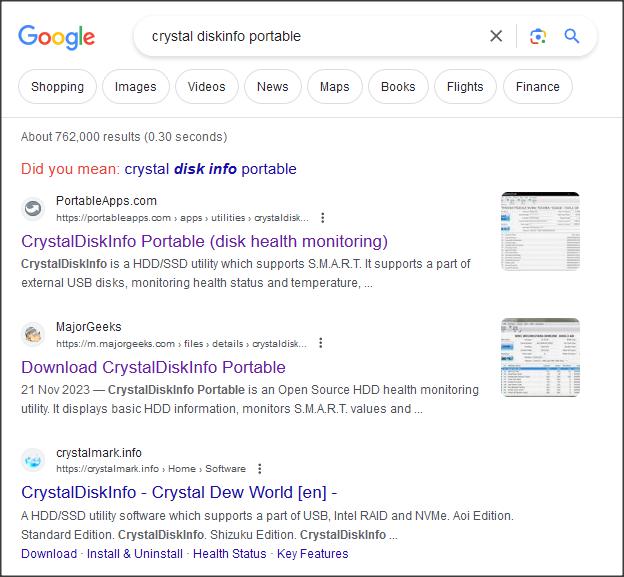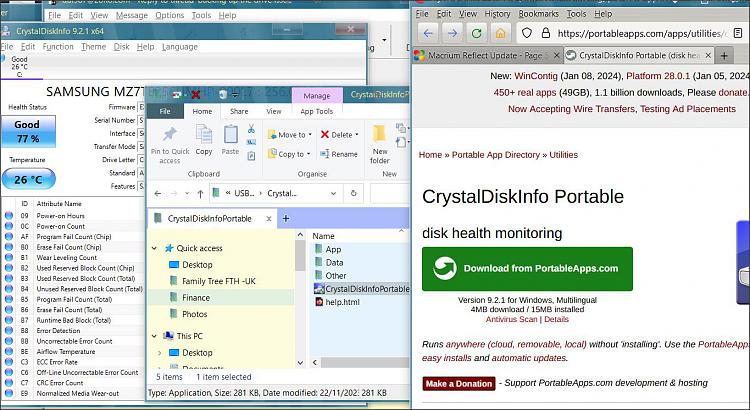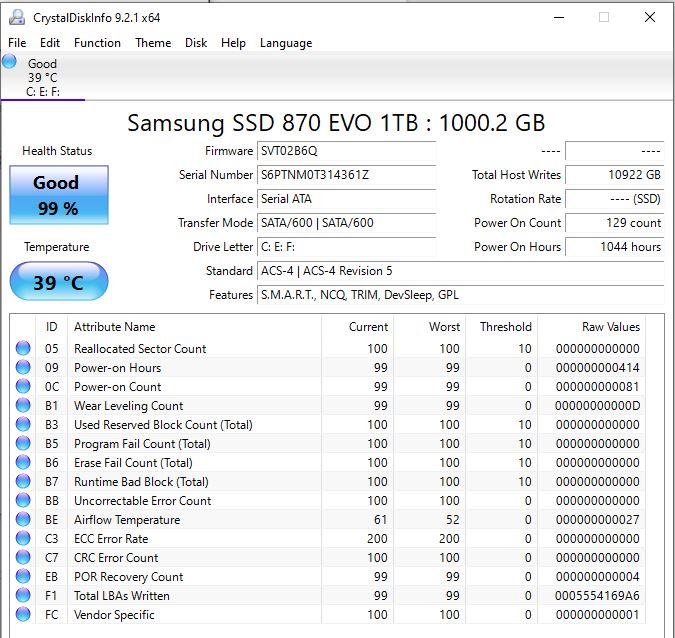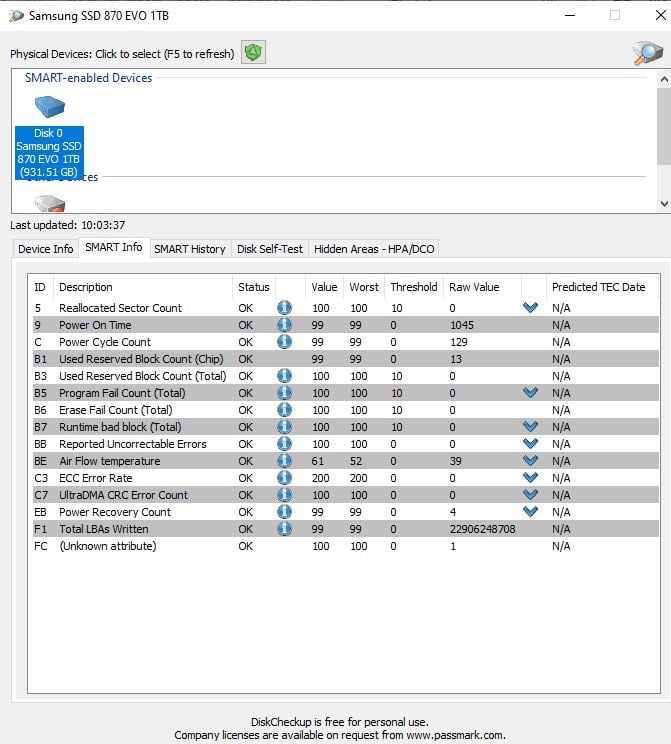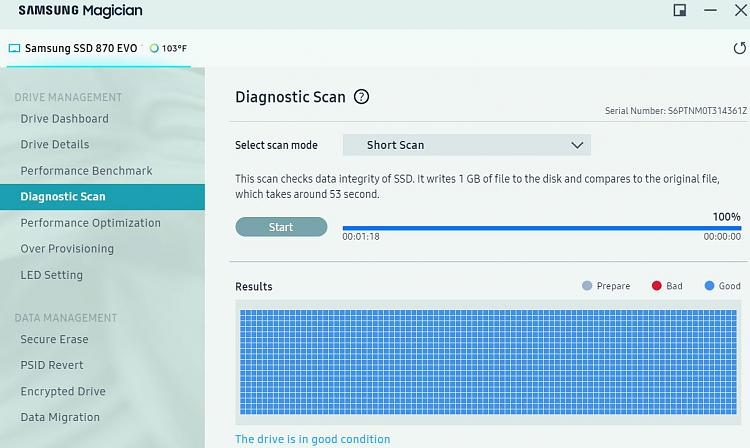New
#41
Thank you for your reply. I'll try what you have suggested. You mentioned not knowing what was on the (System 'F' ) 100mb partition.
I believe it signifies Legacy Bios. YES, Legacy BIOS. I was wondering, since the drive (C2B5) I'm using now was cloned 15 days prior to the clone from the same source drive (5291) to drive (6719) that failed, if attempting to Image this C2B5 drive to the new one I'll be getting might be an easier way to 'fix' this problem, if I can boot the PC from an Imaged drive? I'll reply back on Saturday. Thank you
- - - Updated - - -
Thank you for your reply. I'll try what you have suggested. You mentioned not knowing what was on the (System 'F' ) 100mb partition.
I believe it signifies Legacy Bios. YES, Legacy BIOS. I was wondering, since the drive (C2B5) I'm using now was cloned 15 days prior to the clone from the same source drive (5291) to drive (6719) that failed, if attempting to Image this C2B5 drive to the new one I'll be getting might be an easier way to 'fix' this problem, if I can boot the PC from an Imaged drive? I'll reply back on Saturday. Thank you
- - - Updated - - -
This morning 12-30-23, right now, I'm using the disk (5291) which was the disk that did not clone successfully on 12-17-23. I ran the chkdsk c: /scan and have made a snip of the result. “Windows has scanned the file and found no problems”. Does this mean that the ‘C’ partition is clean? However, it also said “8 KB in bad sectors” whatever that means? Maybe the cloning error on 12-17 was caused by another partition? I also checked the Event Viewer. the event viewer showed two errors: Event 7 "device has bad block" and Event 55: 'H' The Master File Table (MFT) contains a corrupted file record". The 'H' partition is the partition that was on the destination SSD (6719) when the clone of 12-17 failed. Today I also used disk C2B5 that was cloned 15 days before the one I had trouble with to clone to another old SSD was successful meaning that the 'problem' happened somewhere and somehow within those 15 days. I hope you can glean some meaning out of all this because I find it very difficult!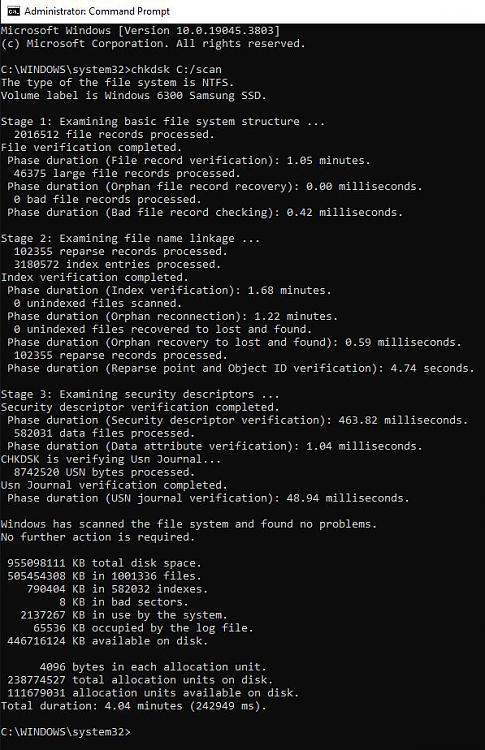


 Quote
Quote