New
#1
Restore PC to a new disk using Macrium Reflect?
My Windows is installed in C drive in a Samsung SSD.
I have done macrium reflect incremental backup everyday.
Assuming today (18 Sept) the PC while using halfway it suddenly stuck and blue screen appear and auto restart then during starting it keeps hanging at the windows logo, can I use remove the existing Samsung SSD, plug in a new Samsung SSD then use macrium reflect to restore whole C drive backup done on 17 Sept, so that I can get back everything like the normal state just before the PC become faulty without reinstall windows? Any idea how long it takes to restore (the SSD is 250GB and contains windows and programs installed only)?
Thank you


 Quote
Quote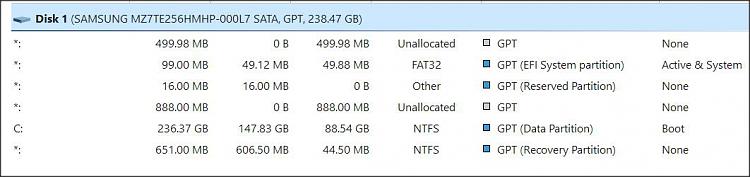

 shows in Macrium Reflect [Backup] tab>[Create a backup] tab, the SSD disk, I selected the whole SSD disk and selected the 2 partitions to do full backup of the SSD (correct me if I am wrong?)
shows in Macrium Reflect [Backup] tab>[Create a backup] tab, the SSD disk, I selected the whole SSD disk and selected the 2 partitions to do full backup of the SSD (correct me if I am wrong?) shows the whole SSD inside Windows 10 [Computer Management]>[Storage]>[Disk Management], how many partitions are there?
shows the whole SSD inside Windows 10 [Computer Management]>[Storage]>[Disk Management], how many partitions are there?

