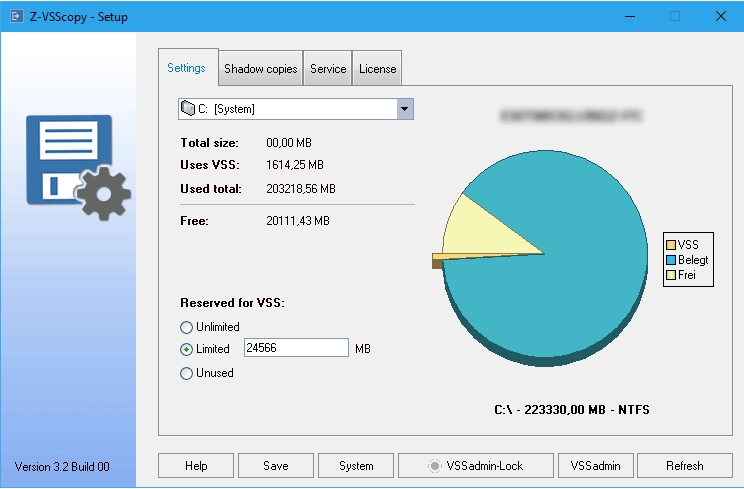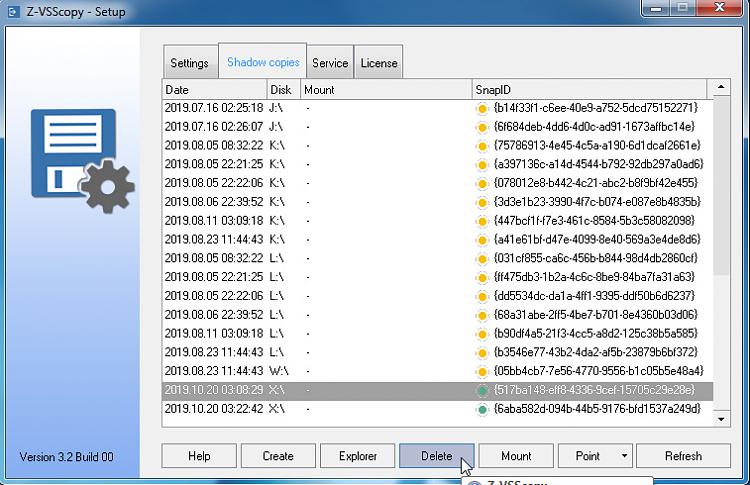New
#11
Here is what I'm hoping to be able to simply do.
To test an upgrade or new software I manually quickly create restore points A, B, C, and finally D at different points of the review. Restore point B may have been created one hour after restore A, and C may have been created 5 minutes after restore point B was created...
Upon finish reviewing and testing what I wanted to do with the four new installations I just did, I decide to delete restore points A and C, and keep restore points B and D. My question is how do I delete restore points A and C; and, all other restore points that were automatically created by Windows before I manually created the first restore A?
- - - Updated - - -
Exactly. Plus they are not as easy to document or comment compared to System Restores.
- - - Updated - - -
Thank you. I need to check this out.


 Quote
Quote