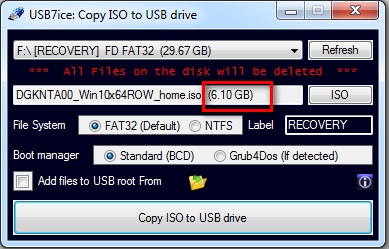New
#41
The simplest thing is to get a friend with a windows machine to use usb7ice to create a bootable usb stick from the Dell iso you already downloaded.
Unless somebody here has a chromebook and can guide you.


 Quote
Quote