New
#1
Problem with an NVMe SSD in a USB 3.0 external environment.
-
-
New #2
It will function perfectly... but the Available Spare level has fallen below the Available Spare Threshold..
https://media.kingston.com/support/d..._attribute.pdf
That it is zero suggests the device is now approaching a point of failure.
Setting the threshold to zero wouldn't make a lot of sense of course.
SSD case: Bad sectors on SSD
-
New #3
It's possible that this is simply a quirk of this drive - that Crystal DiskInfo may simply not be understanding some unusual or non-standard SMART data from that drive.
I would suggest seeing if Toshiba themselves have a utility to analyze the drive.
One more thing: I have noticed that some external NVMe chassis seem to be particularly flaky when used with cables longer than about one foot. I've migrated all my NVMe drives to another make of NVMe case and now they all work great even with 1-meter-long cables. I know that the cable may not be the issue here because you said that the drive works perfectly, but I thought that I would point it out.
-
-
Posts : 5,048 Windows 10/11 Pro x64, Various Linux Builds, Networking, Storage, Cybersecurity Specialty. Thread StarterNew #5
Hmm...
Crystal and HDD Sentinel report the same. This is a weird problem.
I'm going try try another NVMe (same SSD) and see what happens.
These NVMe's also have firmware updates - have to check on that as well.
Thanks.

-
New #6
Why a surface scan would be inappropriate:
hard drive - Is there any value in running a "surface test" on an SSD? - Super User
smart - How to test SSDs or NVMe for badblocks'? - Super User
This is nearer to what you mention:
This page has some specific command line tools you can use for SATA or NVMe:To really get an indication of the health of your drive, what you need to know is how many bad blocks the controller has already remapped, and how much spare capacity remains to allow it to remap further. SMART data should give you this for SATA, or NVMe has equivalent log pages that contain the same information. In particular, the 'Available Spare' attribute will give you a percentage of how much of the drive's total remapping capability has been used up.
Using NVMe Command Line Tools to Check NVMe Flash Health - Percona Database Performance Blog
-
New #7
I just noticed that most of the information shown by CrystalDiskInfo is also zero. Could something other than the SSD be faulty? If so then maybe the information shown can't be trusted. Do you have another NVME SSD to try in the enclosure?
Compare that with the info shown for my 500GB Samsung 960 EVO NVME SSD in a Plugable USB enclosure. Notice how much more info is shown.
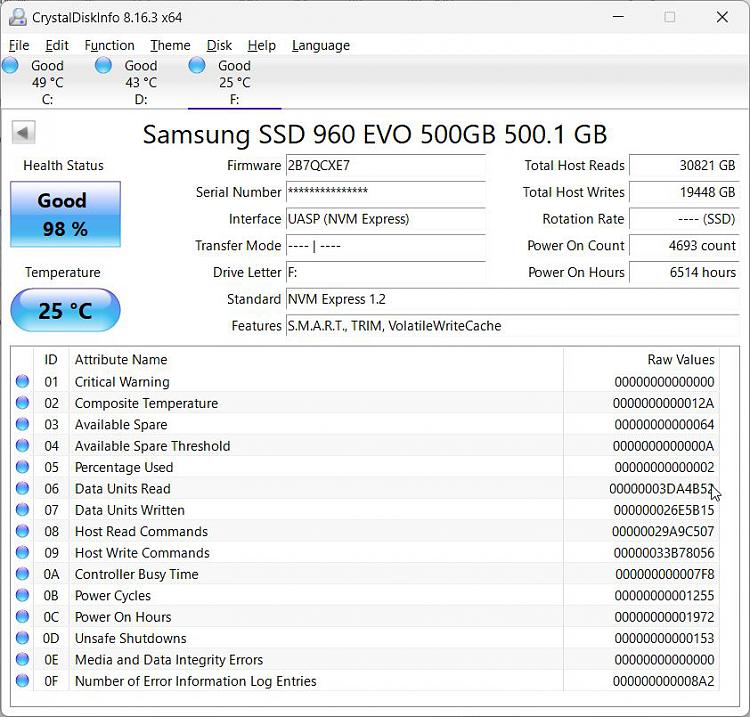
-
New #8
I would recommend pulling the NVMe drive out of the enclosure and installing it on an empty M.2 slot on a PC and troubleshoot from there. Supposedly you cannot flash updated firmware on a USB connected NVMe drive. This also might affect certain utilities from accessing important functions of the drive too.
-
-
Posts : 5,048 Windows 10/11 Pro x64, Various Linux Builds, Networking, Storage, Cybersecurity Specialty. Thread StarterNew #9
Hi folks -
The SSD firmware was not upgraded, so I took care of that.
Problem still detected in another system.
Works fine, so I really wonder if SMART is reporting properly.

-
Posts : 5,048 Windows 10/11 Pro x64, Various Linux Builds, Networking, Storage, Cybersecurity Specialty. Thread StarterNew #10
More information:
I took another of the same NVMe SSD right out of the static bag and wiped it in the Sabrent USB enclosure.
After which I formatted for NTFS (entire volume). Format was completed successfully.
Look at the SMART data from Crystal -
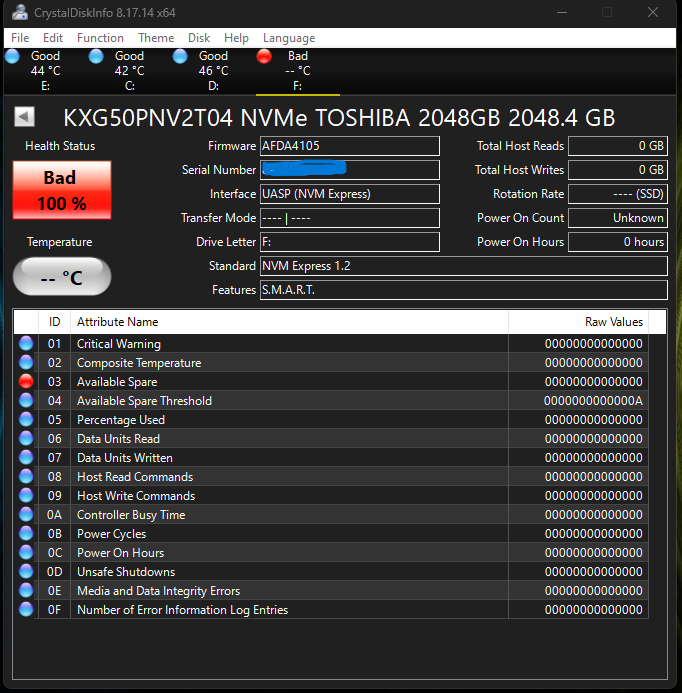
Marked as BAD @ 100% with no value stated.
Checked also with HDD Sentinel. Same result.
Next step is try try in the Motherboard, directly.
Very strange! Might be the controller in the NVMe USB enclosure.

Related Discussions




 Quote
Quote