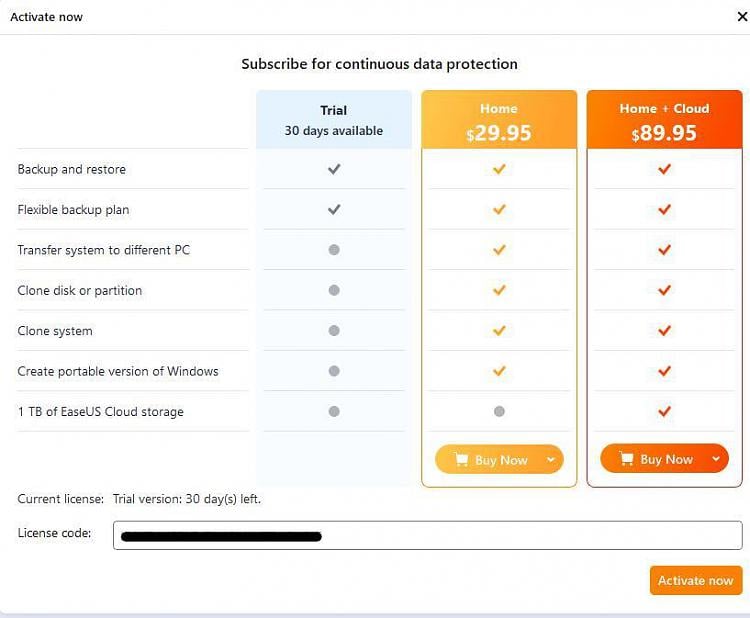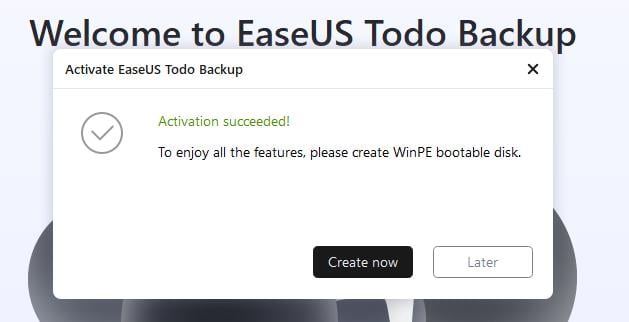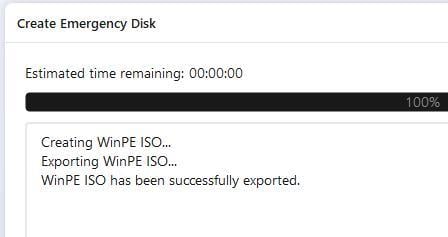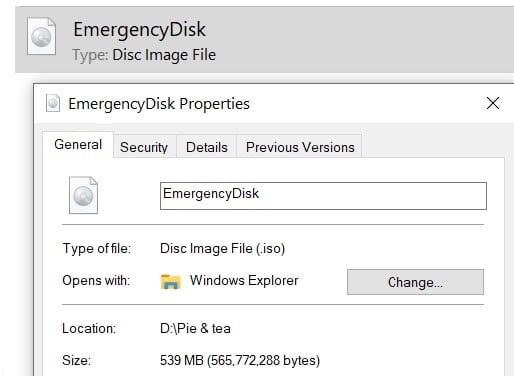New
#11
@John035 I generally don't use backup software on my home PC as I have nothing worth keeping and a good wipe every now and again keeps me from hoarding crap.
So I've been playing around with Todo and some of the features are lacking any sort of explanation of what they do - Tools\create emergency disk and Tools\Enable PreOS have absolutely no explanation of what they are going to do and this isn't very user-friendly for the average user, the PreOS option is pretty bad as you click on the menu option and it starts doing it without explaining what it is or asking if you really want to do it.
TBH overall I think everything in the tools menu could do with some instructions/info of what you are going to do or can do with the option, this would make it much more user-friendly for the average and novice use.


 Quote
Quote