New
#11
WD My Book dropped -- Windows sees the device but as uninitialzed
-
-
New #12
Ridiculous. A traditional hard drive when “parked” (completely powered off) is rated to survive up to 250 Gs worth of shock over 2 milliseconds. That like a 15 feet fall not 3.
And Minitool already proven that it still contain data that are recoverable. if not all.
-
New #13
You are speaking as someone who didn't even see how the drive fell, the hardness of the floor, the exact height of the drop... kind of bold to make that declaration with so little knowledge of the incident. What's the word I'm looking for? Starts with the first letter of the alphabet.
That's correct. Minitool Partition Wizard has had the most luck so far. It's just so incredibly annoying how the older version with the function enabled to fix the partition is taking like 100 times longer to do the same task.Last edited by cytherian; 18 Mar 2022 at 12:24.
-
New #14
Hi @cytherian,
I just switched on my PC and saw the notification by steve108 pulling me into this. Had a cursory look into it but nothing has gone into my mind till now . I have a US Visa drop box appointment today and so the whole day goes off into it. May be tomorrow I shall look into this and try to assess the situation. Till then do not make any Partition recovery/data recovery attempt.
. I have a US Visa drop box appointment today and so the whole day goes off into it. May be tomorrow I shall look into this and try to assess the situation. Till then do not make any Partition recovery/data recovery attempt.
1. Please furnish complete details of the WD My Book external.. Model number /capacity and Year of acquisition. ( Whether it is a GPT drive or advance formatted MBR drive depends on how old a drive it is)
2. You must also be aware all WD external drives except Elements model are hardware encrypted by the SATA to USB bridge circuit inside the enclosure. So do not try to take the HDD out and try data recovery. If at all we have to extract the data with the HDD inside its enclosure only so that auto decrypt takes place.
3. Please find out from your friend whether she had used any WD utility to access the drive. Did she use a Password?
4. If the drive is physically damaged due to the drop, no DIY data recovery is possible. Hoping it is not, we shall try to attempt data recovery.
Please do the following..
1. Post a screenshot of Windows Disk Management with the drive plugged in.
2. Post a screenshot of the first screen that appears when you launch Partition Wizard version 9.1.
3. Run Partition Recovery Wizard in PW9.1. Do a Quick Scan. When Quick scan completes you will get a pop up showing the partitions found. Take a screenshot . After taking the screenshot hit the Cancel button and close PW9.1. Let me have a look at it.
-
New #15
The Western Digital My Book comes with optional software to encrypt the drive and protect it with a password. Was a password set for your drive? I have a 6TB My Book drive. However, I chose not to run the software and lock it with a password.
-
New #16
^ Hi jumanji, thanks so much for taking the time to help out here.
This is a WD My Book model WDBBGB0080HBK-NA (other #'s: E4C HAABGA 4318Q). It may have been acquired about 2 years ago, or less. I think it's 8TB. As for the format type, I'm unsure. Disk manager shows "MBR" but "test disk" defaulted to EPI/GPT. It's not being used as a bootable drive, no O/S installed. Just files. The owner doesn't remember ever providing a password when installing it, and when connecting it to her laptops (2) she hasn't had to enter a password. She never used a WD utility with it. So there shouldn't be a password. She has no recollection of what she did upon first use, but I'm guessing Windows 10 performed a default formatting. As for data, she estimates that about 2.5TB of files is on the HDD.
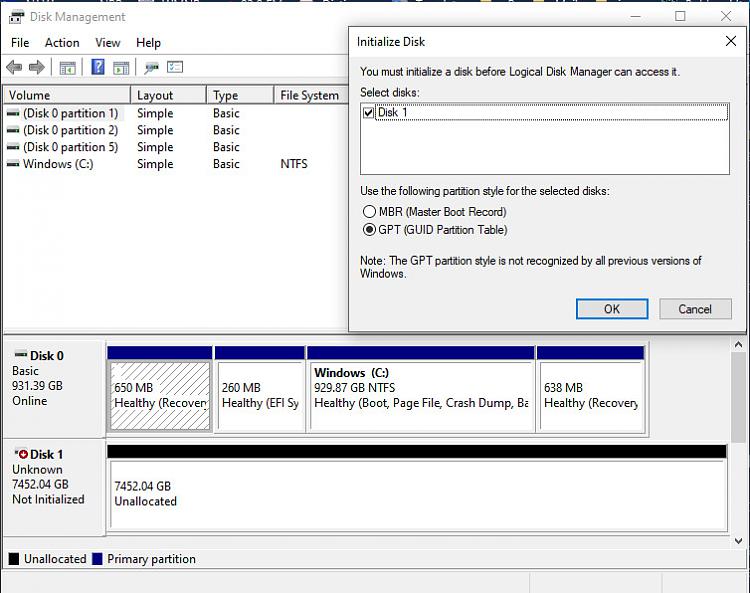
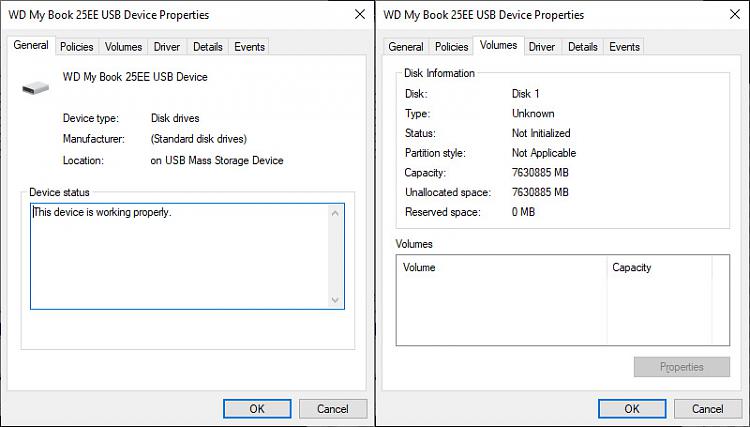
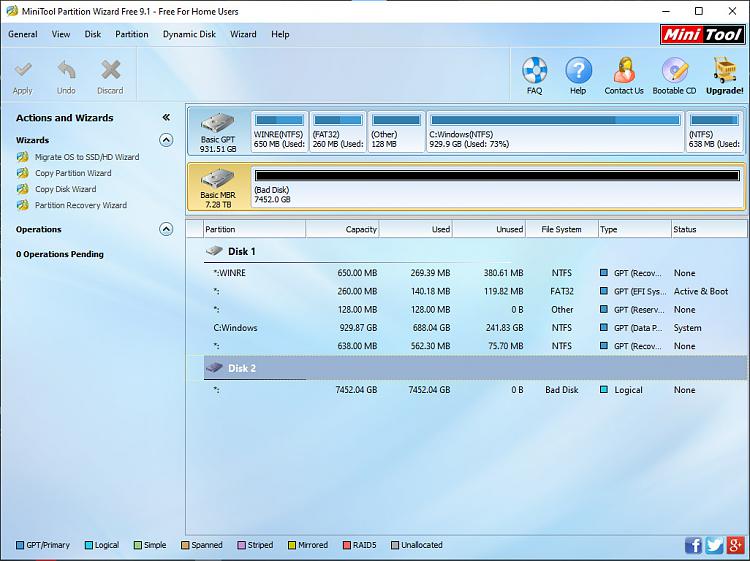
The MPW v9.1 takes way too long. I left it for an hour and it was still at 0%, whereas the latest version had completed within an hour. In my original post, I showed a screenshot taken while it was in process.

When it was done that partition line checkbox became enabled. That's the only change. There were no errors reported. But of course, the next screen indicated I could go no further because I had the free version. It's rather striking because other software I've tried so far (3 others) all stalled... approaching an hour and no indication of any progress, so I aborted. It makes me wonder if MPW is pulling a fast one--a promise of restoring the partition if you upgrade, but then ends up failing anyway.
Question -- does assigning a drive letter perform any destructive writes to the drive? If it could have a drive letter assignment then it would open it up for a number of tools to run like CHKDSK /F.
-
New #17
My 6TB WD My Book (WDBBGB0060HBK-NESN) came formatted as exFAT. exFAT is used so that it can be used with either Windows or Mac computers. If it is ever reformatted then NTFS can be used if the drive is only to be used with Windows.
-
New #18
OK, I finished submitting the DS-160 confirmation , my new renewed passport as also my old passport with the expired US Visa to the Visa Application Center. It may take three weeks for the US Consulate in Chennai to return the passports with new Visa. In any case I do not intend to visit USA till the pandemic is completely annihilated. Dr. Fauci has already said that if the Omicron cases show an increasing trend as elsewhere around the globe, the restrictions and containment measures will be back.
Back to the topic,
@MisterEd,
Thank you for the information that the WD drive could have come formatted as ExFat. I checked the specification for the 8TB drive mentioned by cytherian and it confirms that it is an ExFat drive. But be aware whether you password protect it or not your drive is hardware encrypted. Password is just an additional protection to prevent others from accessing your drive. Without a password anyone who steals your WD external will be able to access all data since it is auto encrypted and decrypted by the internal circuitry. But you will be the loser if the SATA to USB bridge fails as often happens. Even if the HDD inside is good, you would only be recovering the encrypted data which will be of no use. So please do backup all your data in the encrypted external to another drive. Can you please post a screenshot of how your 5TB WD external looks like in Partition Wizard? I am curious to know whether any MSR partition exists. Externals do not require an MSR partition.
@cytherion,
I am afraid the WD external is physically damaged. Partition Wizard shows the drive as bad disk. There is no point in trying partition recovery. No partition starts at sector 0. Since sector 0 is already damaged PW shows it as an MBR drive.
On an exFat drive the partition normally starts at sector 2048 - that is as far as I know and stand to be corrected if someone who knows better refutes.
Please download the trial version of Hard Disk Sentinel and check the health of the WD external drive. Hard Disk Sentinel Trial version - HDD health and temperature monitoring. Post a screenshot.
A sample screenshot of my Seagate 5TB external:
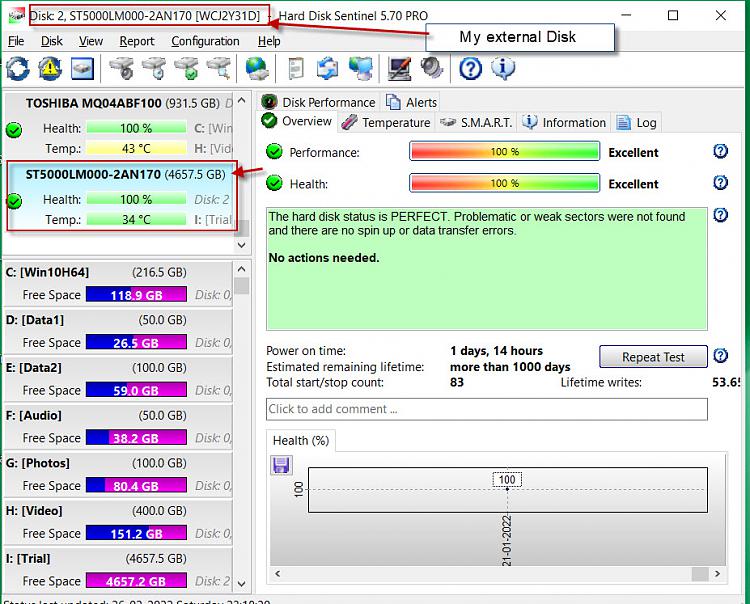
Last edited by jumanji; 19 Mar 2022 at 22:57.
-
-
New #19
Minitool PM got me so enthusiastic. I bought the Tech Edition last Christmas, and I don't regret a penny spent on this Masterpiece.When it was done that partition line checkbox became enabled. That's the only change. There were no errors reported. But of course, the next screen indicated I could go no further because I had the free version. It's rather striking because other software I've tried so far (3 others) all stalled... approaching an hour and no indication of any progress, so I aborted. It makes me wonder if MPW is pulling a fast one--a promise of restoring the partition if you upgrade, but then ends up failing anyway.
I really doubt that Minitool would use such tactics without getting Blasted all over the place.
Ok... I admit to have tried an Illegal version of the software before buying it. But the results is: They got my money. And it was also surprisingly able to perform tasks that other failed.
The first test I did with it was to load a Windows 10 VM disk on a disk wiping software and start wiping the disk, I waited until it reaches 25% and powered off the VM, at this point the machine was completely trashed. I booted PM 11.5 and it recovered the disk without problems, Second test I used HDAT2 to perform a SATA reset command on a W10 VM on a virtual NVME drive. And guess what... PM rewrote the partition like nothing happened... Then I decided to use it more confidently in the real world. No deception so far. It goes very well on removable drives. And their Support is one of a class.
So I would tend to say that Minitool is able to put their money where their mouth is.
-
New #20
Thanks, jumanji. Well, this is not looking good. HD Sentinel is unable to even test it. So is it likely that this damage isn't logical but actually physical? Meaning, the drive can't even be salvaged?
That extra layer of encryption does not bode well for recovery either... and does that mean even files cannot be extracted, irrespective of the partition issue? I saw on WD's site that for drives that can't be corrected by their tools, they recommend some 3rd parties.
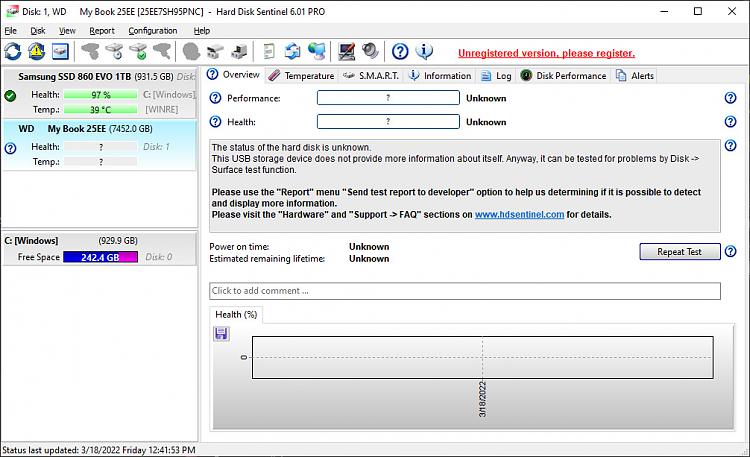
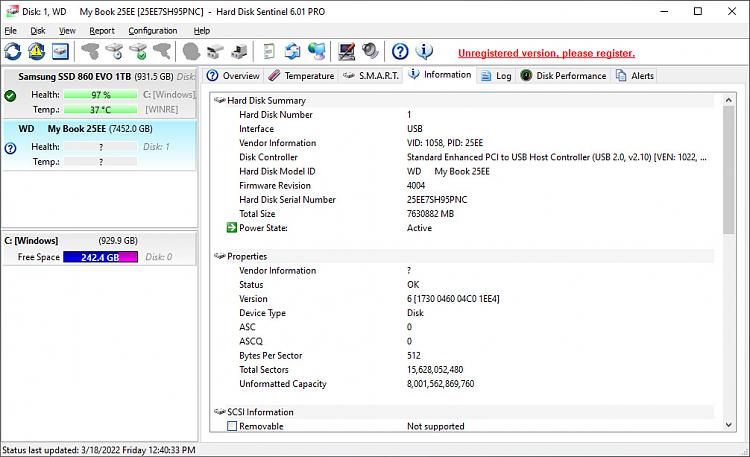
- - - Updated - - -
Thanks for sharing your experience with it. It's kind of bizarre... how Minitool Partition Wizard was able to scrutinize the drive, while something as so lauded as HD Sentinel could do nothing with it. Unless perhaps the latest Minitool has code more compatible with WD's drives? That test completed with the checkbox enable to perform the repair.
Related Discussions


 Quote
Quote