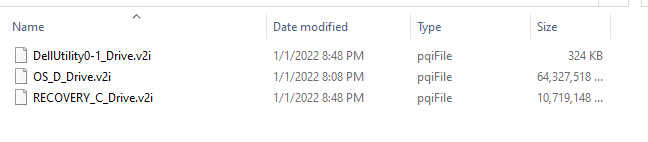New
#1
MR image restore problem
My 21H1 Dell desktop (2012) is currently running great. Had MR image restore failures this past month, Nov 17 and Dec 22.
Nov 17 - restored a MR7 (free) recent full image; afterwards Dell would not boot correctly. Failed restore attempts had "BCD Update - no active partition copied." shown in boot CD window. After some different image restore attempts, did get a June 23 image to restore; then found out about the MR7 patch; applied patch; made a new boot CD.
Dec 22 - restored a MR8 (paid) recent full image; afterwards Dell would not boot correctly. Same as Nov 17, see photos below.
Dec 23 9:22 AM photo shows after recent Full image restore with MR8 boot CD. Photo shows 'BCD update - no active partition copied.' After reboot, Dell was dead.
Dec 23 10:33 AM photo shows after June 23 Full image restore with patched MR7 boot CD. After reboot, Dell was alive.
Anyone know why a boot CD would say 'BCD update - no active partition copied'? Has happened several times recently. (the current 3 partitions are what Dell installed NEW ~ Dec 2012 (Dell Utility, Recovery, and OS); no clean installs ever (W7 & W10); just image restores now and then; I did have to replace the original hard drive on June 5, 2021 due to hard drive failure, restored an MR7 image onto a new similar hard drive)
Thanks for any suggestions. I keep things simple as possible; full images, do minimal steps each time, no scheduling, check the verify image box when making an image.
Dec23-922am by T J, on Flickr
Dec23-1033am by T J, on Flickr


 Quote
Quote .
.