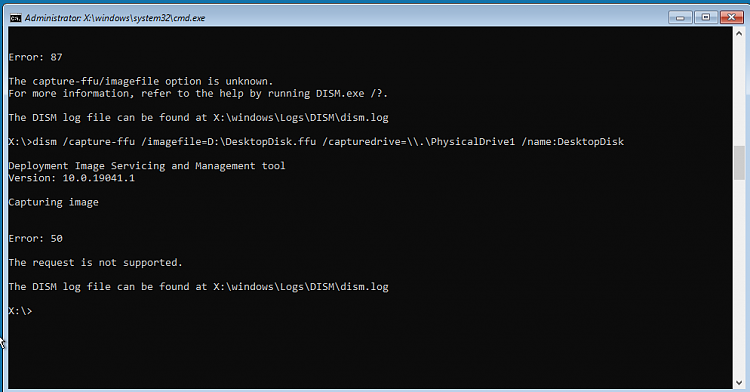New
#1
Create a distributable backup on dissimilar hardware
I have installed on VirtualBox a version of Windows 10 Professional with many utilities that I want to save on a medium and distribute on other computers with different hardware.
I have already tried True Image and Snap Deploy and I must admit that they often work very well but when the computers are too modern or too old the restore process fails.
Furthermore, going every time to retrieve the drivers of the new PC and add them to the machine is an inconvenient process in terms of time, often if there is no Windows 10 on the old hardware.
I am looking for a solution that always works, 100%.
I am reading here:
DISM - Clone and Deploy using FFU Image
Create a WinPE USB or ISO
Before starting I would like to know if I am on the right path.
Thank you in advance


 Quote
Quote