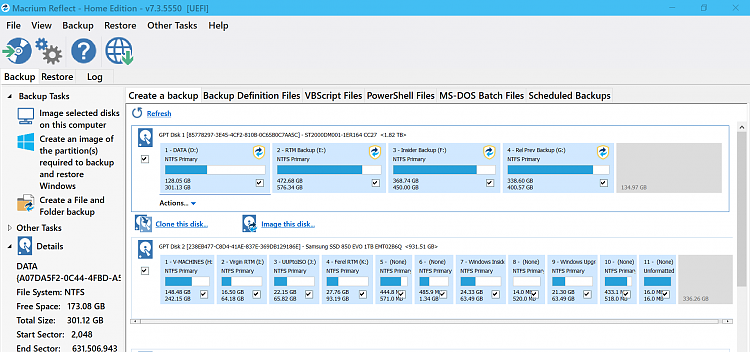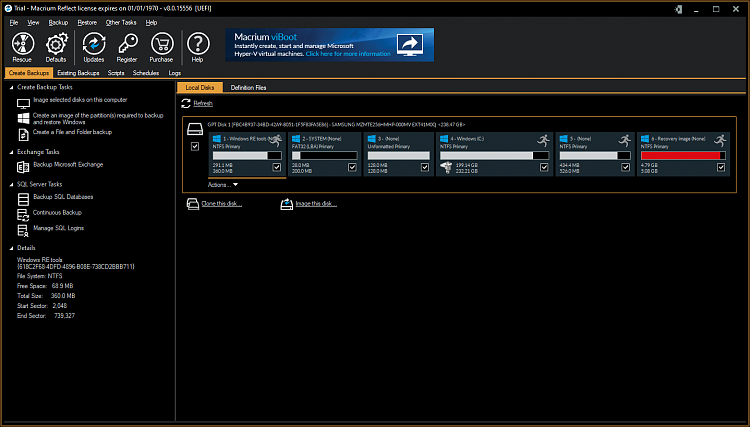New
#141
Macrium Reflect 8 Update Discussion
-
-
New #142
@f14tomcat, Check out their v8 Knowledge Base... there are some screen examples in there.
-
-
-
New #145
-
New #146
When printing Macrium in the light/white GUI, Steve, it's so pale it's hard to read! The other problem with aging eyes is that we need more contrast. Instead of a pale gray font on white, it would be nice to have a nice black font like we used to have. Also, the Macrium Blue is really, really hard to read.
-
New #147
My aging eyes prefer a solid black background and the primary use of the GUI is to be viewed on a screen, so changing the background from black to gray would be bad for my eyes. Maybe they can allow some level of customization of the background color and text color like I've seen done in other apps to make everyone happy
-
New #148
That would be very nice of 'em! Microsoft Word (Microsoft 365) has something like that, but they're not completely there yet.
Microsoft Word (Microsoft 365) has something like that, but they're not completely there yet.
And, BTW, my preference is a dark gray background with white for reading; much more restful for the eyes. If I'm going to print the document, there are variances of "toned down" white but Microsoft has mostly done away with the really black fonts in favor of pale gray.
No matter what we try, there are always going to be font colors that don't agree with our background of choice! Dark bright blue on my gray background, for instance . . .
-
-
New #149
Wynona,
Have you tried light theme, then print in black and white for possible better readability and minimum toner usage?
-
Related Discussions


 Quote
Quote