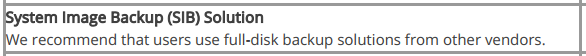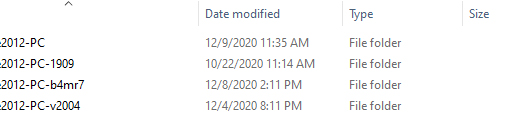New
#1
How to get windows 7 System Image Backup to work in Windows 10
G'Day all from OZ,
I have received a lot of help from the Sevenforum in the past, so I hope the same type of assistance happens here. :)
Some time back I watched a Youtube clip, on how to backup Windows 10 and create a System image, using the Windows 7 Backup and Restore utility.
Since then I've had many tries to complete this task, but they all failed at the end, when the System Image completes. There have been a few different error messages, but latest ones, I thought related to Library files, (according to Microsoft's interpretation of the error code.)
I wasn't aware Windows 10 even had Library files, as they were never visible in File Explorer, but sure enough they were are. So after opening each Folder in the library, they were either empty or contained some files. So I went through the process of removing the contents of these folders, and tried another backup - Unfortunately the outcome.
The error given on the Windows Backup Troubleshooing Options window was: "The backup completed but some files were skipped", the error displayed in this window was 0x8100002F.
Under "The backup completed but some files were skipped" was a hyperlink to "View skipped Files".
When you click on "View Skipped Files" the following was displayed: "Backup encountered a problem while backing up file C:\Users\User\Pictures\Saved Pictures. Error: (STATUS_WAIT_2 ((0x800700002))".
When I went to the Pictures folder there's about 50 .jpg files in there and a couple of .png files. Apart from that, they all have thumbnail images and don't look suspect, so I have no idea now on what to try next.
I've reached the limit of my ability to blunder around trying to fix this, so it's time to ask for help, from people who may have a solution for me.
My desktop computer is fairly new so I'm pretty confident there's no issue there, and there are no issues with the operation of Windows 10 version 1909
If someone has encountered the same problem as this, and has come up with a solution, I love to hear how you sorted this out please.
Best Regards
Reggie49


 Quote
Quote