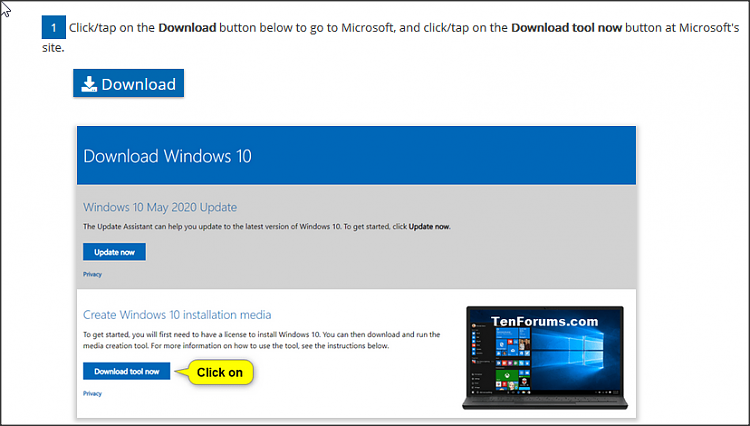New
#1
How Can I restore my computer back to factory new condition?
Hi! How can I restore my computer back to factory new condition? Only F2 and F12 keys work. I only have 2 programs listed in my programs in the COntrol panel.I tried downloading windows 10 system from Microsoft site - downloaded it to a 16 GB flash drive and then put it into my computer (not this one) to try to fix it. It did nothing - it looks like. Things still look the same. And it's impossible to get online. Though I clicked to turn on Network discovery. I can't find a single network mentioned on my computer.


 Quote
Quote