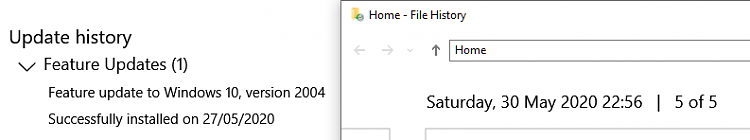New
#1
File History is not backing up my work
I have been using File History to back up my work every 1/2 hour. The backups are being written to a shared folder on a NAS. I check periodically to make sure my files are being backed up and have not noticed any problems until now.
I have been doing a lot of work in one particular folder, so I decided to make sure that my work was being backed up. The last file written by File History to the NAS in that folder is dated 5/21/2020, nearly two weeks ago. Meanwhile, files in other folders nearby are being backed up. So it's not like File History isn't working. It's just not noticing changes in a particular directory (there may be others, but this is the one I checked).
If File History is so untrustworthy, does tenforums recommend an alternative? I already use Macrium Reflect for making regularly-scheduled system images. I know Macrium images are browsable, but I like the concept of almost continuous backup, like File History is supposed to do.
Windows 10 Version 1903 OS Build 18362.836
Last edited by perkinw; 03 Jun 2020 at 17:07.


 Quote
Quote