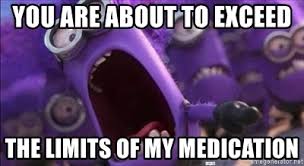New
#101
OMG!
How can a modified anything be bit-wise or byte-wise accurate?
Modifying images in the context of restoration is irrelevant - there is no reason for it.
Via the link you posted clearly says "functionality isn't 100% reliable." - meaning it's crap or beta whatever - so? ... stay away.
Creating an image on the same drive? Well I don't have enough knowledge to answer that with conviction, but common sense dictates that it's better to have an imaged drive's image on a separate drive may there be underlying/unknown hardware issues as eg.. on that drive.



 Quote
Quote