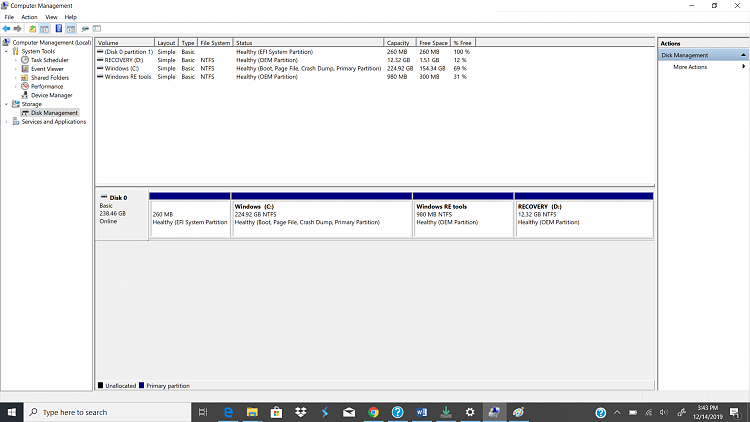New
#1
How I can get my data back after recovery
I've re-installed OS using HP cloud recovery tool as per instruction given by HP here - https://support.hp.com/us-en/document/c06162205
After doing this I figured out that I lost data which I kept as backup in different Drive. Note that my Laptop had drive C: with 100GB for windows and drive D: with rest storage for data backup. I thought only C: drive would be impacted. But HP recovery process actually deleted the whole 240GB SSD and re-partition it.
My question is how can I get the backup files back?
Last edited by sam781; 14 Dec 2019 at 00:09. Reason: text formatting revision


 Quote
Quote . One saving grace is that you are almost in the same timezone.
. One saving grace is that you are almost in the same timezone.