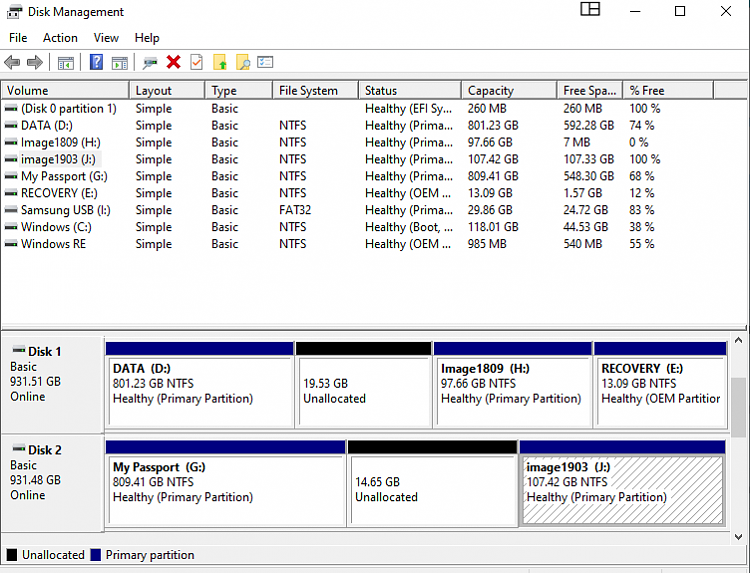New
#1
Extend partition creating dynamic disk - problem for image backup?
I have an SSD for my system and a regular (1TB) disk for data. I have a partition on the regular disk for an image backup but when I tried to create a new image backup for 1903, it says I need more room. I shrank the D partition and tried to extend the image backup partition. I am getting the following message:
Is that a problem?

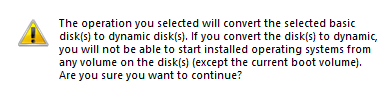

 Quote
Quote