New
#41
Enable Automatic Backs up of System Registry
-
-
New #42
@ Bromberg post #39
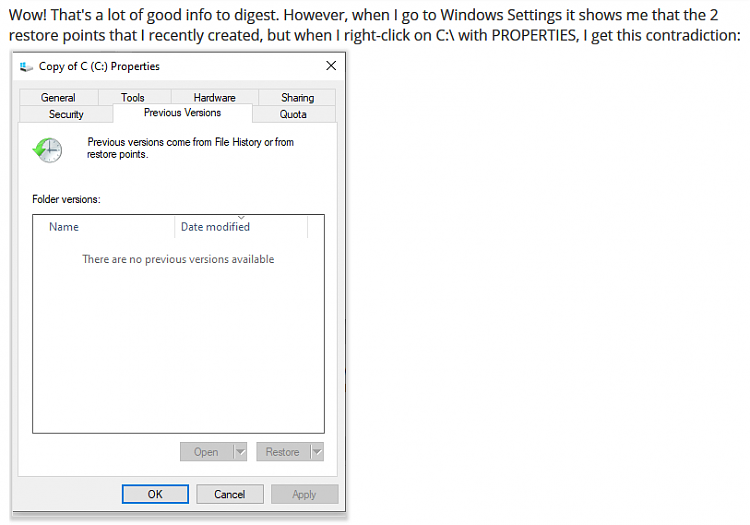
I'm not sure that there is a contradiction involved especially since I just did an experiment regarding that possibility the other day.
On File History, it indicates you do not use it: is that the case?
--- If not there aren't any previous versions involved.
On Restore Points, when you created your 2 restore points, I'd guess that System Restore points was empty and you followed up by creating your 2 restore points: as a result previous versions are not available and you are dealing with present restore points.
--- You might start seeing some previous restore points sooner or later but will need to also take into account
Volume Shadow Copy Service comes into play again.
--- That might not happen until after an automatic restore point is created by Microsoft after 7 days or some involved restore points created by some usage .
My experiment was
I fully deleted ALL system restore points.
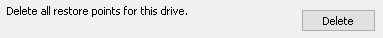
Disabled System Protection
Shut down. Started back up, Turned on system protection.
Created 2 new system restore points.
Got the same Previous Versions you show.
There might be other ways to prove/disprove that.
--- Maybe a feature update, maybe even a cumulative update.
--- Maybe using Free Up Space now or Storage Sense to delete ALL system restore points.Last edited by MeAndMyComputer; 04 Aug 2019 at 14:05.
-
New #43
When I use a restore point it is no longer available to use again. I wish there was a setting so that I had the option to re-use it, but you're correct in that whatever restore points were displayed through Windows SETTINGS I did not use.
Thanks for your research.
Dan
-
New #44
-
New #45
-
New #46
I don't want to get off-topic here as the subject of this thread is for enabling automatic backups of system registry is the focal point.
On system restore points, we'll never know when it will become to use them until something occurs. I always make sure I have at least 2 restore points available even if I have to create them manually and then allow Microsoft's automatic restore points come into play.
At the same time though my main recovery if I need one is reserved for system image backups.
--- I have a monthly maintenance plan to do them during the week prior to Patch Tuesday.
--- Other times when applicable.
@FreeBooter, this is a great thread you started, thanks.
-
New #47
Naturally Microsoft always has a good explanation of what's going on
"Microsoft made the change to reduce the size of Windows on the system."
"This change is by design, and is intended to help reduce the overall disk footprint size of Windows. To recover a system with a corrupt registry hive, Microsoft recommends that you use a system restore point."
Microsoft explains the lack of Registry backups in Windows 10
Ouch, no wonder my head hurts.
When "Microsoft recommends that you use a system restore point" all that does is start a procedure over to recall or re-do your system restore points manageable (I think you know what I mean about that).
Anyway that just reinforces me to ensure I never avoid keeping system image backups going.
-
New #48
-
-
New #49
What you described is exactly what happened to me: My system would not boot (INACCESSIBLE BOOT DEVICE) and I only had one restore point which worked, but the next time I booted I git the same error but now had NO restore points (my bad, for not making another when I had the opportunity). So I learned my lesson to check that I have a minimum of 2 that I personally make (aside from the ones MS may make for whatever reason). Being out of restore points I had to go back to a 6-month old system image (AOMEI Backupper to the rescue) which was depressing (but better than nothing).
BTW, do you know of a way to view how much space my restore points are using?
Dan
-
New #50
Post #48 by Dan “In your link (MS explains...) they show a backup Registry where the hives are all zero.
What benefit is that?!?”
If we don't follow up with FreeBooter's instructions, that is what we are up against.
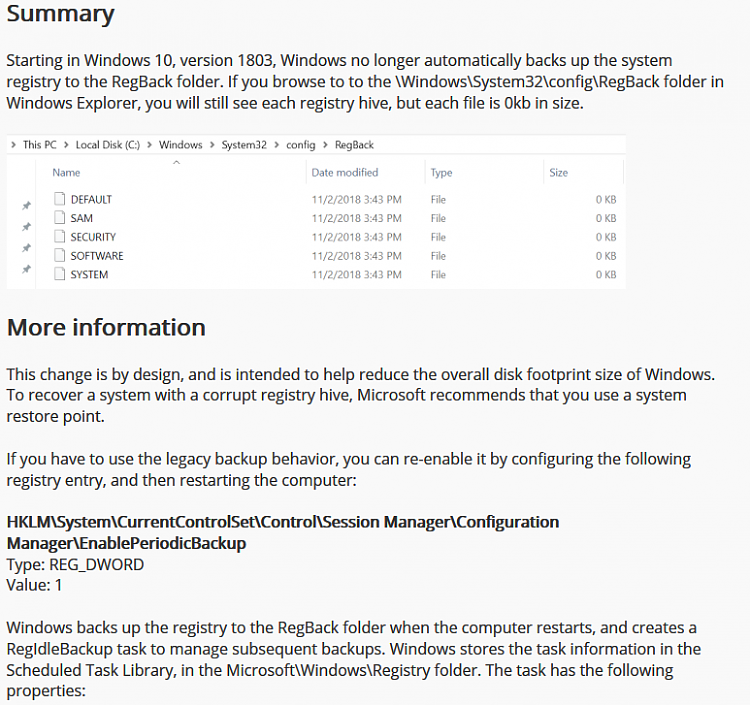
Microsoft explains what your question is “What benefit is that?!?”
"Microsoft made the change to reduce the size of Windows on the system."
"This change is by design, and is intended to help reduce the overall disk footprint size of Windows. To recover a system with a corrupt registry hive, Microsoft recommends that you use a system restore point."
Your question which makes sense is also why I believe the purpose of this thread by FreeBooter has taken the time to help us through this situation.
Related Discussions


 Quote
Quote