New
#11
Need to recover Windows 10 setup files?
-
-
New #12
Yes, as I said, you need an iso file. Or a bootable disk- either.
Think of it like this. The procedure for upgrade or upgrade repair starts when you are logged in normally. What you need to do is to start the procedure by executing setup.exe, one of the Win 10 installation files.
Those files, including setup.exe, could be
- on a bootable installation medium (flash drive, external USB drive, DVD....), which you browse and then double click setup.exe
- on a drive created by mounting an iso file.
The difference between starting an upgrade procedure and a clean install is that the former starts when you are logged in normally, and the latter starts by booting from a bootable install disk.
-
New #13
The repair approach is solved, but I think I may have spoken too soon. I do get the flow of the fix, but as I was preparing to download the ISO, I ran into a problem. In step 5 of Option 3, I'm not sure that the fields are correctly filled in and would appreciate someone checking to make sure all is correct. Also, how do I go from step 5 to step 6. After filling in the fields, there doesn't seem to be anyway to get to the next step...no buttons to select, or do I just close the screen? Here's a screen shot:
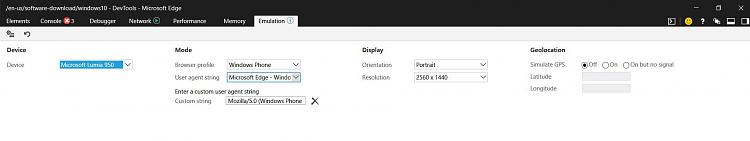
Once corrected, if needs be, I believe I can continue with the download and installation.
-
New #14
The repair approach is solved, but I think I may have spoken too soon. I do get the flow of the fix, but as I was preparing to download the ISO, I ran into a problem. In step 5 of Option 3, I'm not sure that the fields are correctly filled in and would appreciate someone checking to make sure all is correct. Also, how do I go from step 5 to step 6. After filling in the fields, there doesn't seem to be anyway to get to the next step...no buttons to select, or do I just close the screen? Here's a screen shot:
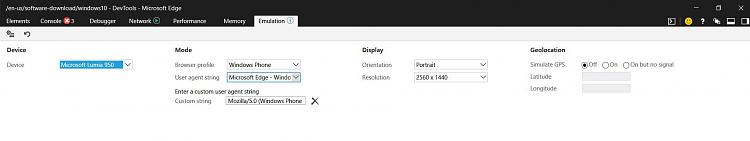
Once corrected, if needs be, I believe I can continue with the download and installation.
EDIT: Interestingly, when I viewed the screen shot, I did see Close in the lower right hand corner. But, when viewing the original maximized screen from which the shot was made, there was absolutely nothing at the bottom. Weird?
-
New #15
You F12 Developers Tools window is maximised so you cannot see the web page. Click the 'restore down' button (2nd in from top right) then you will see both the F12 screen and the web page. You can click and drag the F12 window to resize it. You want to get a good view of the web page.
.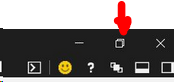
Do you really have a Lumia Phone? When using F12 in Edge on a PC I find the best User Agent string to emulate is the 'Apple Safari (iPad)'. When you can see both the web page and the F12 tools at the same time, you will see the page changes when you set the user agent string. Do NOT close the F12 window, doing so removes the emulation settings and reverts to the defaults. The options you need to continue the selection and download are found on the web page. This is how I set mine....

Edit: I have just tried Edge/F12 and found that the web page behaviour has changed since last I tried. @flycaster, the settings for emulation that will work well now are:
first, set Device: iPad
next set User Agent String: Apple Safari (iPad) (device will change to Custom when you do this)
Then you will be able to choose and download your ISO from the web page.
-
New #16
No matter what I tried, I was not able to see the bottom of the Emulation screen??? Nonetheless, and lucky enough, I was able to select the Windows edition and to continue on to a full download of April's 1803 without any problems (after Bree corrected my original Emulsion inputs.) The download was then successfully installed, followed by the addition of all the latest Windows updates. This project was a total success thanks to you guys sticking with me. Again, many, many thanks.
-
New #17

Great news!
Not that you're likely to need it again soon, but for future reference the size/shape of the Developers Tools window can be controlled. It can either be a 'docked' window, with a choice of at the bottom or the side, or an undocked window that can be resized, minimised or hidden behind the browser by bringing the browser window to the foreground. The icons that control this are in the 2nd row, top right of the F12 window's title bar.
-
New #18
Thanks for the tip.
BTW, while downloading the installation file, I happened to download both 1803 and 1809, but installed 1803 (quite successfully) as you suggested. Now that I know that I can install the updated1809, is the differences in performance worth it? Or, in general, is it now worth it to go to a newer Windows 10?
-
-
New #19
Some have reported that 1809 feels faster than 1803. That may be down to the normal tidy up and/or repairs that any in-place upgrade will make. Can't say I've noticed any real difference. There are no significant bugs I can find in 1809, but then again there are few new features either. About the only significant additions are Clipboard History and Snip & Sketch (an improved Snipping Tool).
Turn On or Off Clipboard History in Windows 10 | Tutorials
Take a Screen Snip with Snip Sketch in Windows 10 | Tutorials
It's your choice, I can see no compelling arguments in either direction. But whatever you decide, now you have a working system it would be a good time to make a system image with something like Macrium Reflect Free.
Backup and Restore with Macrium Reflect | Tutorials
The next version codename 19H1 (to be 1903 on release?) is expected some time in April. From browsing the Insider threads, seems it will include some very significant changes, including decoupling Search and Cortana, and giving Start its own independent process. With such changes comes the risk of new bugs, I'd definitely make a system image before trying that one.
New Windows 10 Insider Preview Fast Build 18317 (19H1) - Jan. 16 Insider - Windows 10 ForumsMicrosoft said:Last edited by Bree; 25 Feb 2019 at 09:56.
-
New #20
Thanks, again. I think I will stick with 1803 for a while longer.
Related Discussions


 Quote
Quote