New
#1
Create restore point not working (error)
In previous versions of Windows 10, I could create restore points by typing the related phrase then clicking the item in the Start menu.
Now I have Windows 10 Pro 1809 (17763.195) and I can still launch Create restore point via Start menu, but I get this message:
C:\Windows\system32\SystemPropertiesProtection.exe
Windows cannot access the specified device, path, or file. You may not have the appropriate permission to access the item.
What's wrong? Is there a fix? TIA.

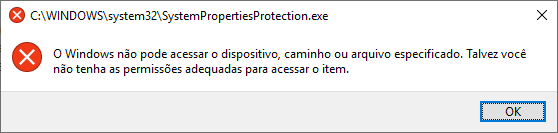

 Quote
Quote It's confusing the message seems so precise and problematic when in a way it's a Windows bug- and not the first thing you think of.
It's confusing the message seems so precise and problematic when in a way it's a Windows bug- and not the first thing you think of.