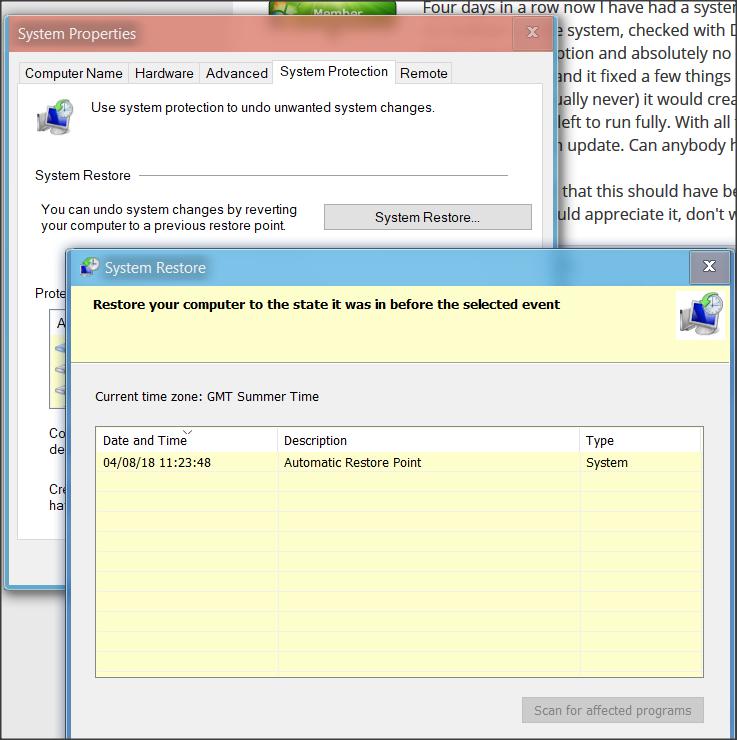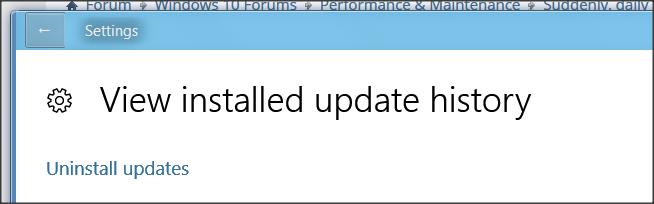New
#1
Suddenly, daily system restores without installing any programs.
Four days in a row now I have had a system restore point created , these are not the automatic type. There is no malware on the system, checked with Defender full scan, offline scan and Malwarebytes. All events give the exact same description and absolutely no programs have been installed. I've ran the troubleshooter for Windows Update and it fixed a few things but it just keeps creating restore points. In the past, if the system was idling (which is usually never) it would create an automatic restore point a week after the previous one if auto maintenance was left to run fully. With all the recent CUs I think it has been months since a restore point was created without an update. Can anybody help me with this?
Edit: I just realized that this should have been posted in the "Backup and Restore" subforum. If somebody could move it there I would appreciate it, don't want to double post
Last edited by bumboola; 04 Aug 2018 at 03:45.


 Quote
Quote