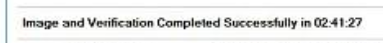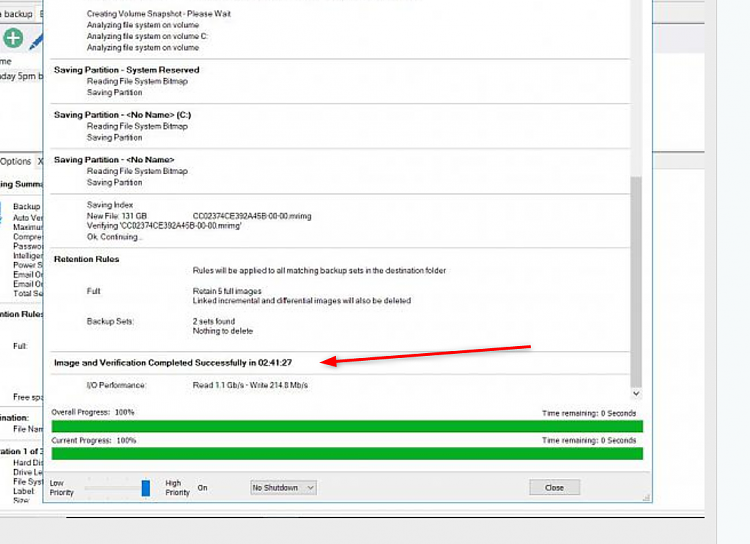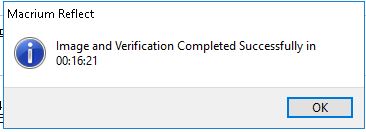New
#381
Help with Elements
Hi Dick,,I have restarted another Back Up and have shown you the steps I have taken, including Run and Full. I have tried to show the screens in full. Fingers crosse3d on this one. I cannot understand why the unit's light remains on steadily whilst the screen is blank? Could it be either a computer or unit fault do you think. The cmp is working in all other areas so I suspect it's either a programme prob or a unit one???


 Quote
Quote