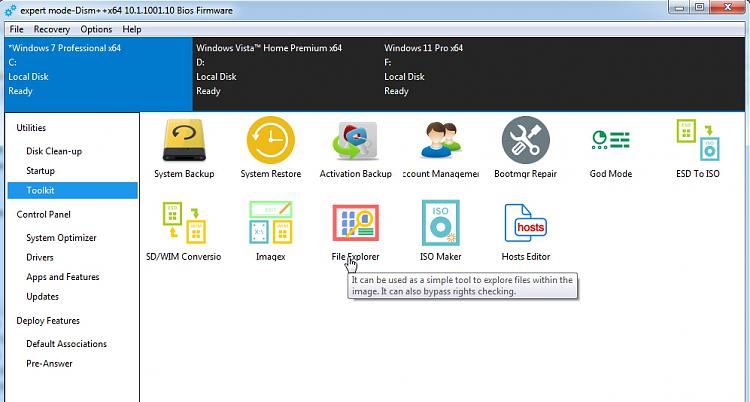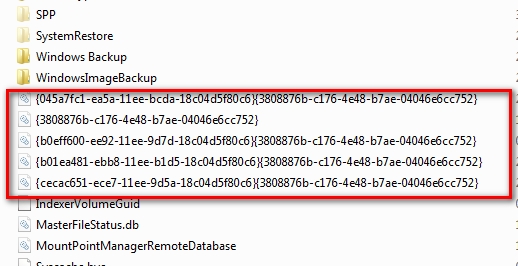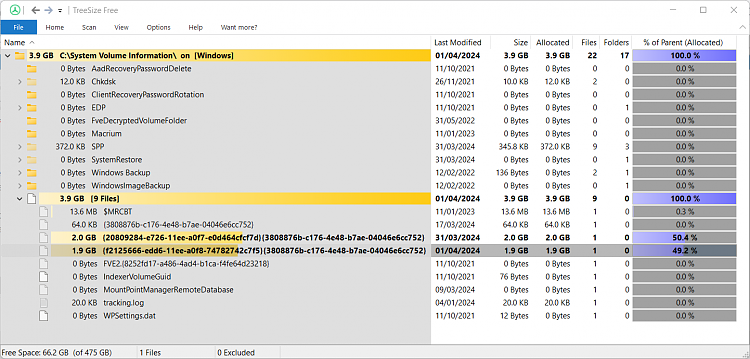New
#1
Deleting a legacy System Volume Information from a previous C: drive
Hello All,
One of the partitions / Drives on my replacement laptop is an image of the previous laptop that used a flat structure with C: only. The SVI folder is thus not relevant to my new laptop / OS Win10 Pro / new C: drive. The new laptop has 1Tb NVMe SSD and the partition is F:. I've changed ownership and permissions and have full access allowed, but shift-delete does not work. It seems I'm subservient to a higher account on my laptop. How do I delete this folder?
Thanks,
<MG>


 Quote
Quote