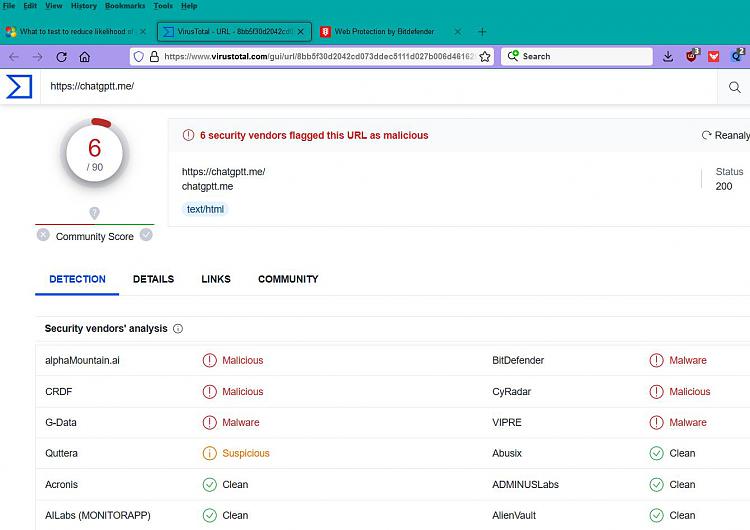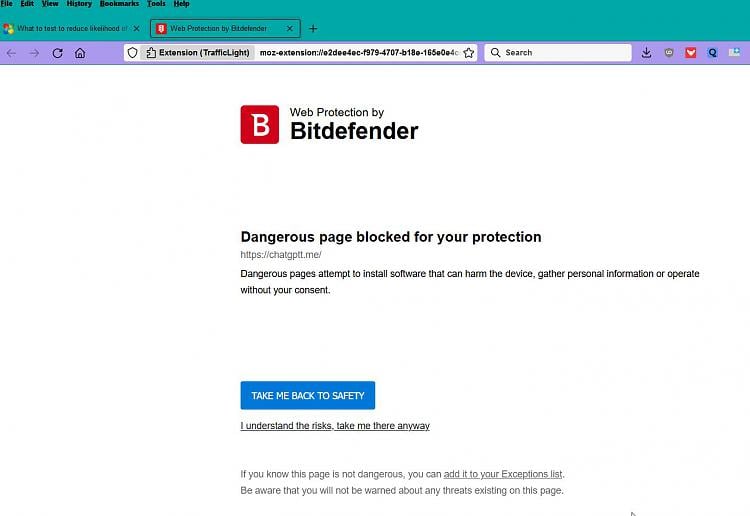New
#1
What to test to reduce likelihood of getting problematic downloads?
I have been using computer and internet for a few decades, however, I will not say that I am a specialist or advanced user in many ways. But my computer once got infected decades ago. I cannot remember exactly what happened, but virus at those time could cause me lose every important data, it was a catastrophe.
Since then, for a long time, I almost always only download anything reputable, and make sure it's from the official site, and that's it.
But now, I find that I really have need to download some small but useful tools from sites that look simple, or even crappy, and I have never heard of their names or brands. Of course, there is no reputable alternative.
What is the common routine employed to test or check to make certain or likely that a program is safe to download, install, and use without any catastrophic consequence?


 Quote
Quote