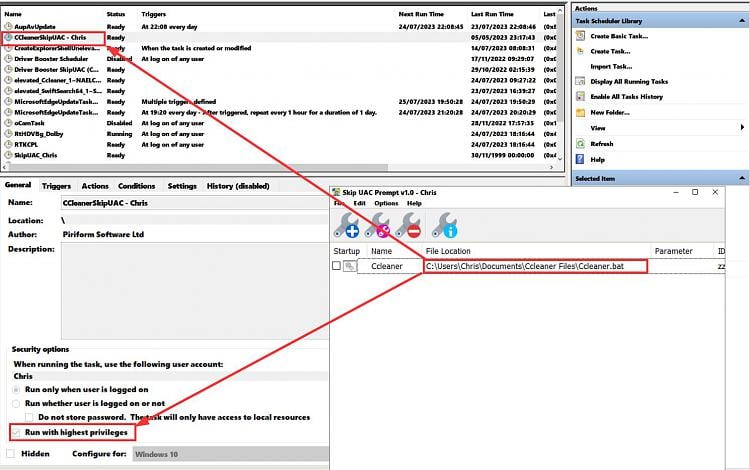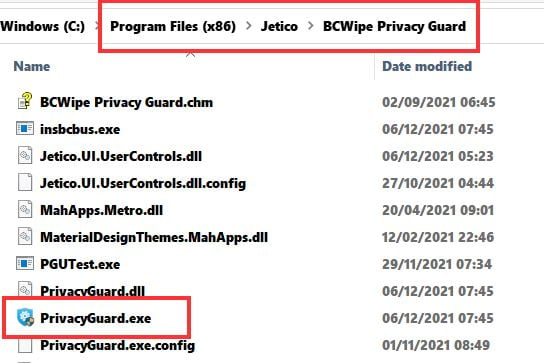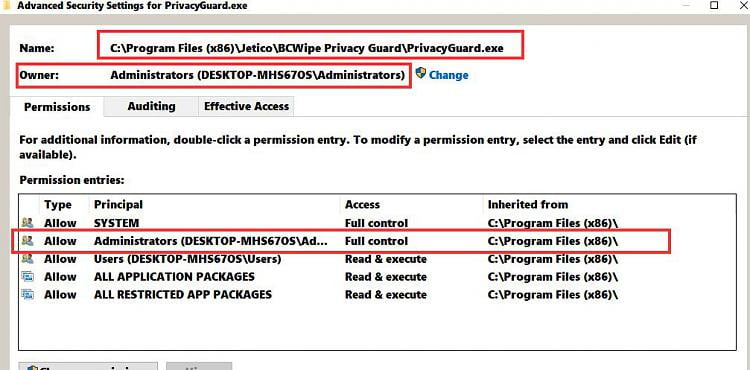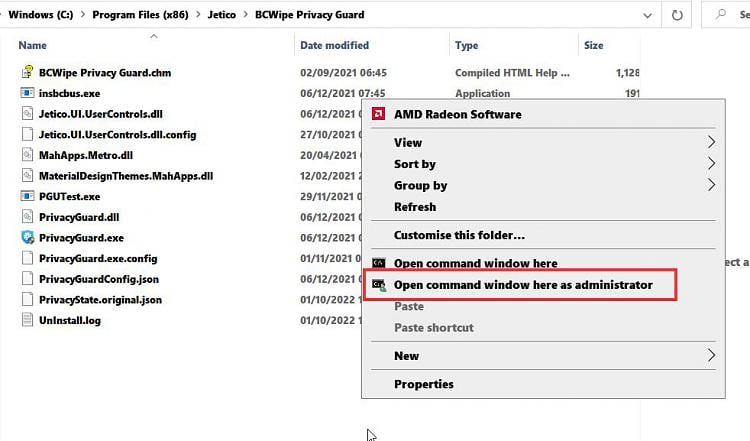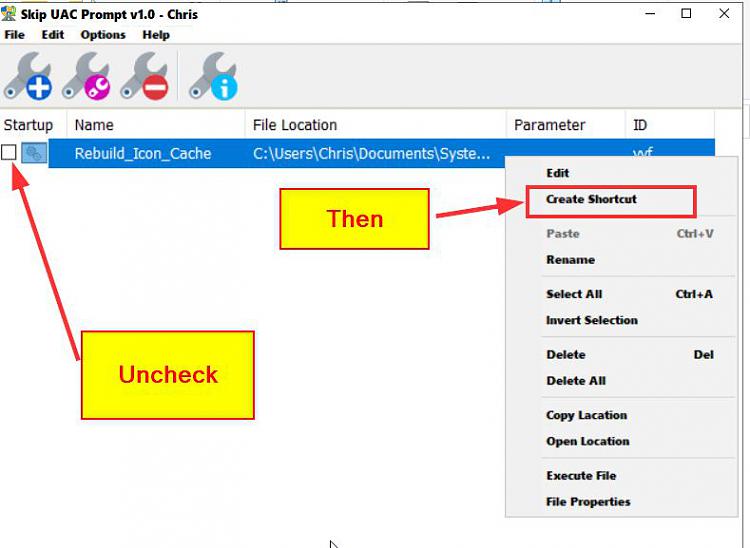New
#31
^
thx - I will look into it. btw, one of the reviews/comments ... :
"Oh. So owner is "Administrator". So by virtue of running a program that is "Admin", the UAC prompt is bypassed. So this is kind of like if you kept an (admin level) CMD prompt open, you could then run (any) program that would normally require UAC prompt – without (the prompt)."
How do you understand this comment to mean?


 Quote
Quote