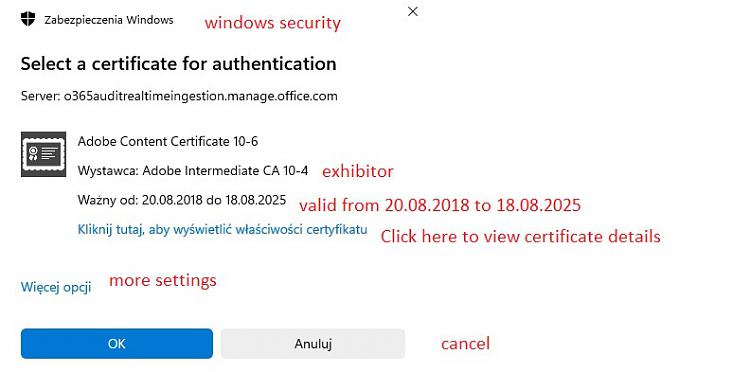New
#1
Select a certificate for authentication window while using kaspersky
Hello I recently noticked Kaspersky causing a issue which I am dealing with for a long time. Everytime I enter excel I have to select certificate for authentication, weird thing: Adobe certificates only appears here (I use photoshop & Premiere Pro) Can I add these certificates as trusted so kaspersky won't verify it? Or I can do something something else what will fix it? Pausing protection in kaspersky temporary fix the issue, temporary becasue I want to keep using kaspersky antivirus and fix the issue. Hope somebody will know what I have to do with that, is really annoying problem for me. I use it all on my windows 11 thanks in advance if somebody decided to read that thread.
Window that pop-up looks like this:


 Quote
Quote