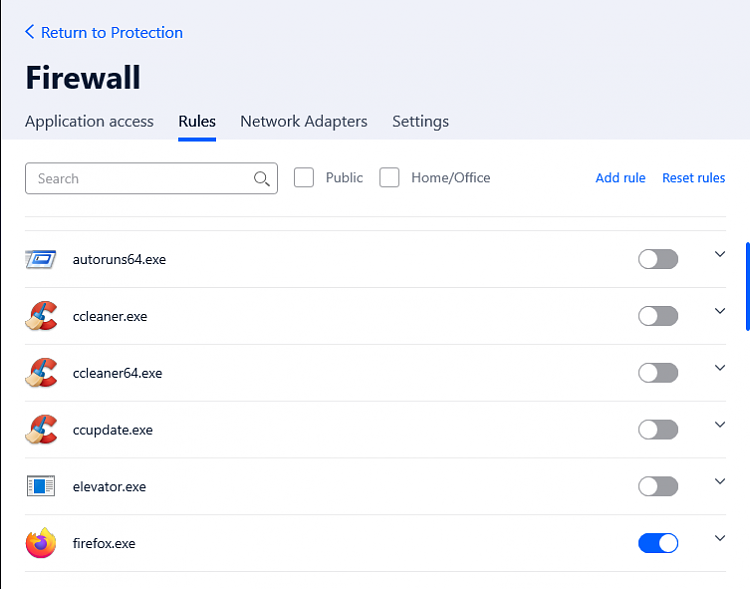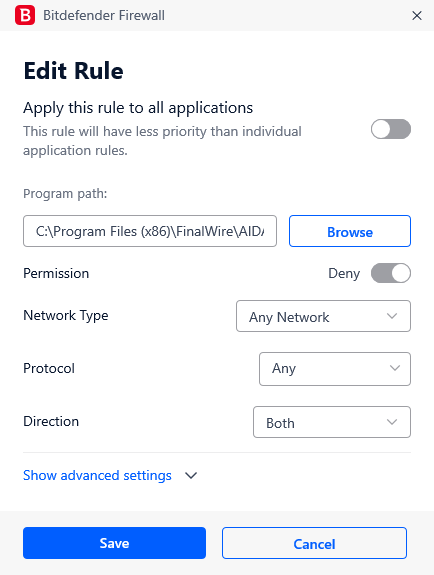New
#1
Help comparing firewall rules that I need to set
Hi. I'm copying Windows firewall block rule to my Norton firewall, I need help setting it up exactly like windows FW.
It says in windows FW that it's the LOCAL ports that needs setting and to block all remote to those local ports. Should I set Norton to like in my picture? How about when choosing outgoing or incoming, should it be set to both or only incoming in Norton? And by having local set in Norton as in the picture with those ports, will ALL remote ports be blocked just like in windows FW?
- - - Updated - - -
I have another question Not related to the above. If I have a rule "Block All incoming connections to all ports and everything" will that make setting local net bios rules as above unnecessary? Or does it matter because it's local ports? But the net bios rules in windows FW as seen in the picture is in the INCOMING section in windows FW, even though the rules are set from local to remote, isn't blocking incoming when its remote port specific rules set to "ALL" local ports?

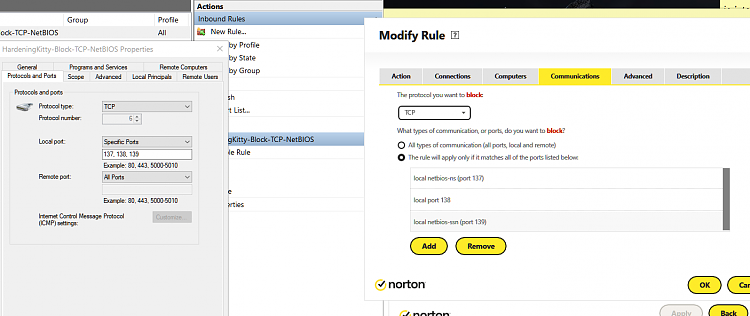

 Quote
Quote