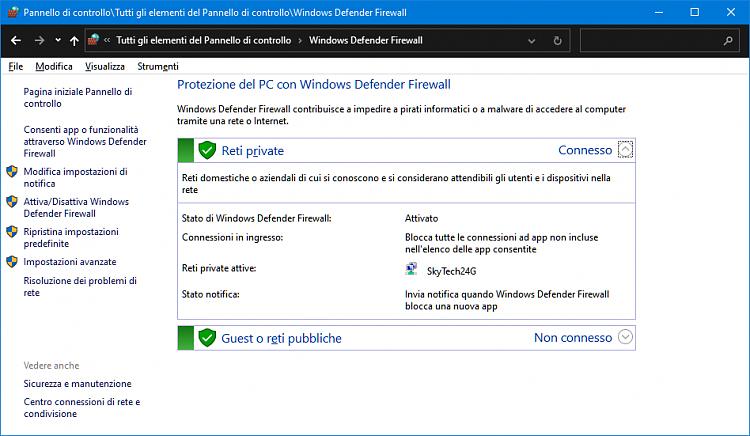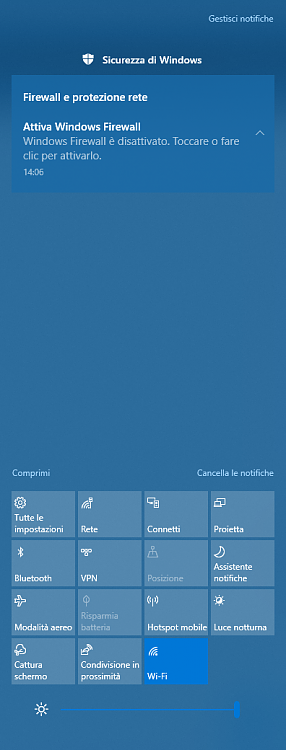New
#1
Windows Firewall
-
-
-
New #3
-
New #4
Firewall is active, but you are connected via private network. Generally public network is considered as the internet and Windows sees no active firewall on the public network, so I guess it assumes no provider?
-
New #5
-
New #6
You can try changing the profile from Private to Public. I wonder myself, if it would do anything?
Set Network Location to Private, Public, or Domain in Windows 10
-
New #7
I panicked TairikuOkami.
I bought Malewarebytes thinking that even with their Windows Firewall repair tool, which I repeated twice, the Firewall could be fixed, but nothing has changed there is only the meager consolation that Malewarebytes scan reports nothing.
In Windows Defender is now an antivirus Malewarebytes, but the Firewall in the settings always reads 'no provider'.
Of course I changed from Private to Public and restarted and at the end of the restart 2 new notifications one for the antivirus and the other for the Firewall.
The first has been rearranged the second that of the Windows Firewall remains without Provider.
I do not understand anything anymore.
Sorry for English is an automatic translation.
- - - Updated - - -
However, the wording that the firewall provider is not there is only seen in Settings because in Windows Defender Firewall of the Control Panel it seems to be activated and so also in the Advanced Settings.
- - - Updated - - -
Look at that stuff:
Malwarebytes Repair:
" MBST Fix Results Log Version: 1.8.4.896
Date/Time Log Created: 2021-08-01 15:55:46.684
User Account Type: Admin
Operating System: Windows 10 Version 2009 x64
2021-08-01 15:55:47.612 Repair 1: Firewall
2021-08-01 15:55:47.612 =========================
2021-08-01 15:55:47.613 Starting Firewall repair process.
2021-08-01 15:55:47.613 Unable to open service mpssvc. Error: Access is denied.(error=5)
2021-08-01 15:55:47.614 Stopping Windows Firewall service.
2021-08-01 15:55:47.614 Resetting service configuration for Windows Firewall service.
2021-08-01 15:55:47.614 Restoring default registry settings
2021-08-01 15:55:49.607 Failed to restore the default service hive file. ERROR: Element not found.(error=1168)
2021-08-01 15:55:51.931 Unable to open service mpsdrv. Error: Access is denied.(error=5)
2021-08-01 15:55:51.931 Stopping Windows Firewall Authorization driver.
2021-08-01 15:55:51.931 Stopping Internet Connection Sharing service.
2021-08-01 15:55:51.931 Resetting configuration for Internet Connection Sharing service.
2021-08-01 15:55:51.939 Restoring default registry settings
2021-08-01 15:55:52.231 Failed to restore the default service hive file. ERROR: Element not found.(error=1168)
2021-08-01 15:55:52.257 Scanning C:\WINDOWS\system32\mpssvc.dll
2021-08-01 15:55:53.697 Protezione risorse di Windows: nessuna violazione di integritą trovata.
2021-08-01 15:55:53.697 Scanning C:\WINDOWS\system32\ipnathlp.dll
2021-08-01 15:55:53.933 Protezione risorse di Windows: nessuna violazione di integritą trovata.
2021-08-01 15:55:54.075 Attempting to start mpssvc service
2021-08-01 15:55:54.075 Attempting to start mpsdrv service
2021-08-01 15:55:54.075 Attempting to start sharedaccess service
2021-08-01 15:55:54.119 Attempted to start service successfully
2021-08-01 15:55:54.119 Attempting to start mpssvc service
2021-08-01 15:55:54.119 mpssvc service is running. "
Related Discussions



 Quote
Quote