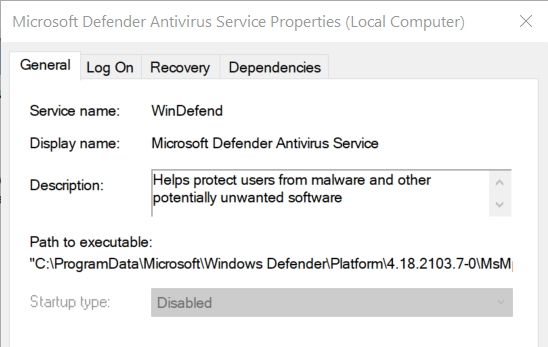New
#1
Disable antivirus notifications
I disabled all notifications using OOSU, also disabled antivirus notifications! Yet I get notification from time to time: "antivirus protection is off", or something relating to AV, maybe windows defender as it is off. I use Bitdefender and it is on all the time, I just checked it was on... But antivirus notifications are also disabled! How do I fully disable them so nothing will show??? And it is not Bitdefender which is showing them, that I Am sure off. It has notifications within and it was on, not off!
Thanks!
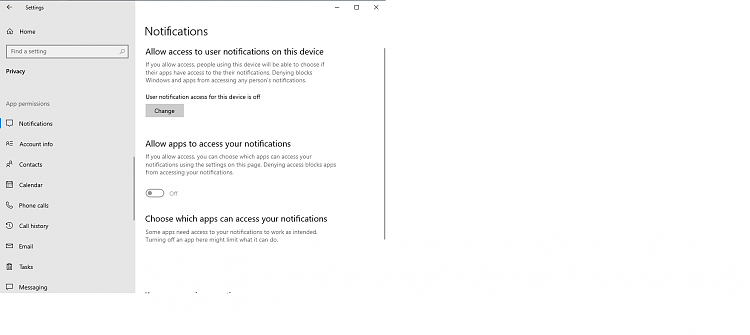

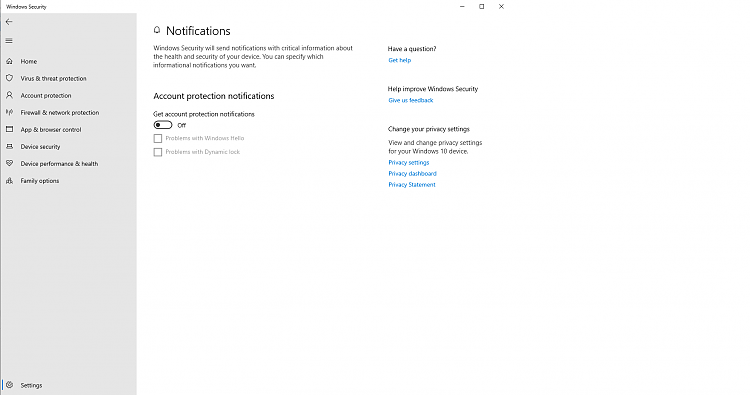

 Quote
Quote