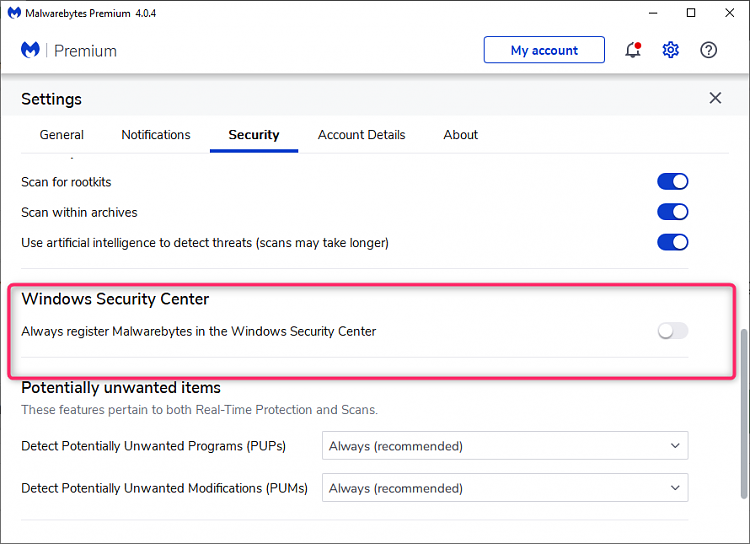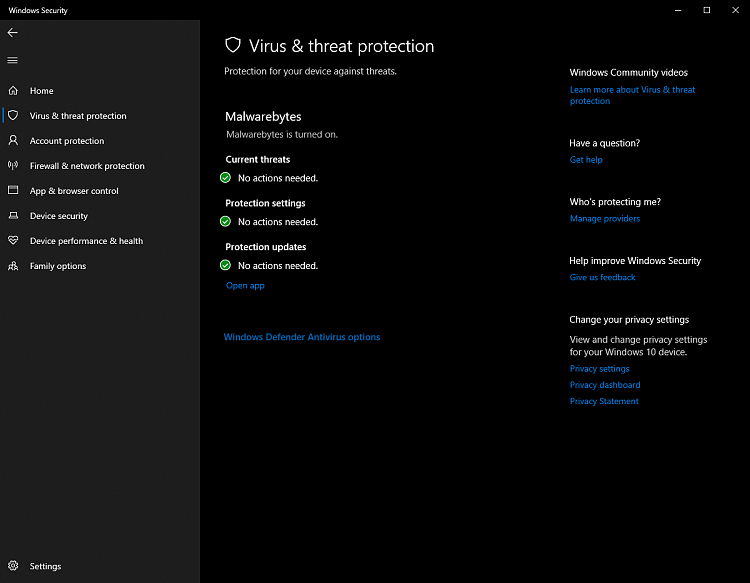New
#1
Uninstall MALWAREBYTES... does it unquarantine malware?
Greetings,
I was helping a friend who got in a situation. So I installed MALWAREBYTES and found a ton of stuff. I quarantined. But then it sort of took over Windows Defender in an undesired way so I uninstalled it. An hour later I wondered --
-- if the malware it found is now... urm... free again?


 Quote
Quote