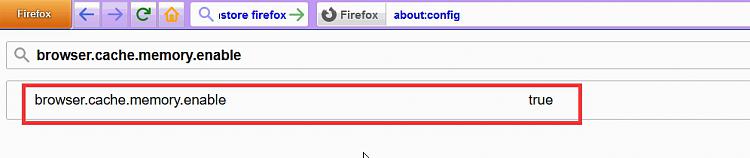New
#21
How many passwords does one really need?
I have 2 that are highly complex. Both relate to banking/investing. These are committed to muscle memory, which might take a few log-ins to get straight.
They are written down (in a fashion), but not on my PC. If you saw that actual document, you would have no idea what they referred to because the sites and passwords are only hinted at---in a subtle way known only to me.
For everything else, including this forum, why would it matter if a common password like kittykat33 were hacked?


 Quote
Quote