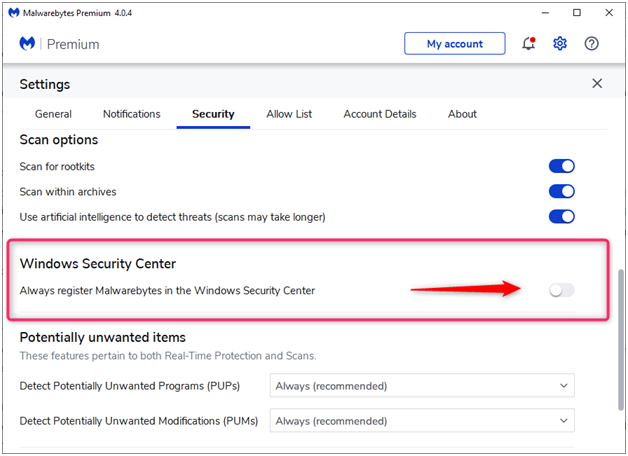New
#1
So apparently there is an issue with the latest upgrade to 2004...
Defender took itself out of service, instead handing the antivirus jobs off to Malwarebytes and Spybot S&D. The main problem there is, both my paid for installation of MWB and the free version of Spybot S&D do not have any virus checking components as part of their payload, mainly because that was Defender's main job. Everyone got on so well back in ver. 1903. Now they're all isolated and not speaking to one another.
So far this morning, my research is coming up with only ancient reports of Defender shirking its duties after a Windows upgrade. There are some older registry tricks that seem tempting, but I'm not going down that road quite yet. That requires desperation.
If anyone has a hint or tip, I'd appreciate it.


 Quote
Quote