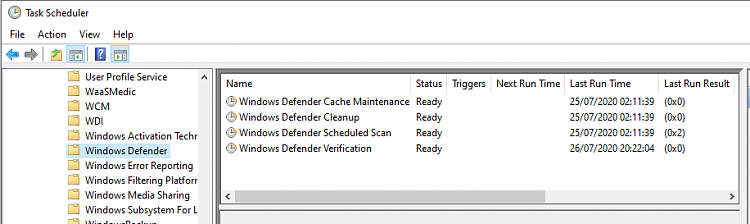New
#1
Windows Defender popup notifications disappeared on new 1909 version!
Ive clean installed version 1909. When I run a Full manual scan with Windows Defender i'm no longer getting a Notification popup about the scan saying no threats were detected as I always have on all previous Windows 10 versions. I am waiting to see if the same thing happens when Windows Defender runs automated background scans as well. Ive clean installed twice to see if it was just a problem with the first installation but it has happened on both installations. Im wondering if it is a deliberate change that has been made for version 1909.
Is anyone else seeing this ? I know its not a major problem but im curious to find out why it is happening and to find out if other users are also experiencing this?
Last edited by sportsfan148; 23 Dec 2019 at 13:03.


 Quote
Quote