New
#11
Is Windows Defender Adequate
-
-
New #12
"I had said I did try the restart and shutdown, no go."
That is the whole point, that won't work with these fake Browser 'locked' screens.
I use CTRL+Alt+DEL then select Task Manager, then find the Browser Process and close it down.
As you use Edge that would be Microsoft Edge right click the process > End Task.
I also configure Edge or any other Browser suitably by using About:Blank as a start page, and New Tabs.
Privacy and Security > Use page prediction > Off.
Browsing Data > Choose what to clear > Tick the first 4 boxes in there > Clear.
You must learn how to these basic things, it will get you out of other situations as well like hanging applications and a lot of information is in the Task Manager.
A lot more important than what brand of AV you use.
"Just got lucky clicking everywhere"
Nooooooo, Noooooo don't do anything like that, just what you should not be doing, you could end up with dire problems.
-
New #13
Helmuts post has covered what I would have said.
Clearing history isnt the same as deleting temp internet files and cookies...totally different.
By Nuclear option I just meant... If all else fails, Resetting Microsoft Edge will definitely fix the issue because everything will be cleared and Edge will be put back to default settings
-
New #14
Says resetting edge will def fix the issue, so it seems that's what should be done?. So I need "Here's how to reset msft edge"?
"ctrl/alt/del...then tsk mgr, brwsr process...end task pops up...then About/Blank/Start page/New Tabs, etc., etc.?? Don't know how/where to do this stuff. Is that explaining "how to reset msft edge"?....I don't know things you do, I have to know where to find/how to get there type of info. Like I said b4, very basic stuff is my level.
-
New #15
There are tutorials.
First try resetting Edge from within Settings.....
Reset App in Windows 10
...if not sufficient, try this next.....
Reset Microsoft Edge to Default in Windows 10
or even...
Reinstall and Re-register Microsoft Edge in Windows 10
-
New #16
It is a matter or preference but Windows Defender is safe to use. I believe it runs at least once a day.
--- You can also choose to run Help protect my PC with Windows Defender Offline as added security if you wish but you shouldn’t need it every day: maybe once a month or a reasonable time that concerns you.
Instructions are in here Help protect my PC with Windows Defender Offline
https://support.microsoft.com/en-us/...-protect-my-pc
The recommendation for Maywarebytes Free is also good as a 2nd opinion.
--- I run mine once a month during the week prior to the 2nd Tuesday (Patch Tuesday) of the month.
AdwCleaner that has also been recommended is also a good choice to use. I use it from this website
Downloads - AdwCleaner - ToolsLib
--- I run mine once a month during the week prior to the 2nd Tuesday (Patch Tuesday) of the month.
This should deal with the issue you have just seen.
--- When you see something like what you saw, do not answer & do not call.
When I’ve seen something like that, I usually go to Task Manager, select the browser in use, right click and select End Task. Then I follow up running AdwCleaner.
--- If what you saw or something else concerning to you contuse to show up over & over post back.
--- If possible include a screen shot.
For Task Manger, you can pin it to the taskbar
The next time you call up Task Manager, you will see its icon in the taskbar

Right click, select pin to taskbar. The next time you need it, left click once and Task Manager will come up.
-
New #17
Looks like the tutorials are titled exactly as what I would need, will print out to put aside.
Found task mgr under 'windows system' on start menu, pinned to taskbar.
If, as said, "resetting will def fix the issue", does this mean the other things to try are just easier to do./try as a quickie first-strike that might fix the issue?....but then if not, then go to this reset which is more steps, more work to do, etc?
-
New #18
@ImLost
In post #2 Bree includes
Enable or Disable Windows Defender PUA Protection in Windows 10
Enable or Disable Windows Defender PUA Protection in Windows 10
Here’s how to download it in your case: I believe it will be worthwhile for you.
Use OPTION ONE
Enable or Disable Windows Defender Potentially Unwanted Applications (PUA) Protection using a REG file
2. To Enable Windows Defender PUA Protection
A) Click/tap on the Download button below to download the file below, and go to step 5 below.
Enable_Windows_Defender_PUA_protection.reg
Click on

Click on the Save upper arrow: click on Save As

In the column on the left, click on Desktop

At the bottom,use Save As.

5. Save the .reg file to your desktop.
You will see

6. Double click/tap on the downloaded .reg file to merge it.
... Double click or tap that icon.
7. When prompted, click/tap on Run, Yes (UAC), Yes, and OK to approve the merge.
--- Follow those steps.
A successful result will show
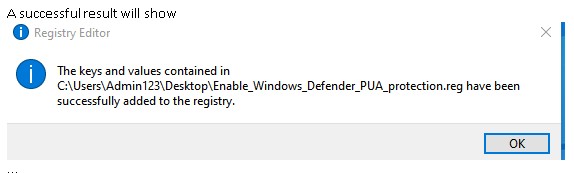
8. Restart the computer to apply.
9. You can now delete the downloaded .reg file if you like.
-
-
New #19
Yeah...If you have made your own changes to Edge settings, the other methods will leave Edge settings untouched, that's why you would try the other methods first. Whereas a Reset puts Edge back to default settings. After a Reset, its not a lot of extra work, you just have to look in Edge settings and see if there is anything you need to change back to your particular preferences.
-
New #20
@ImLost post #14. "Like I said b4, very basic stuff is my level."
We'll keep that in mind.
After reviewing my prior posts and every one else's I believe doing a reset as has been recommended is the best way to go for you. Before doing so, let us know the method you decide to use ahead of time. You might find some steps challenging. If you do, stop where you are at. Use another computer or cell phone to let us know what's going on: the idea is if you can inform us without getting out of the process, hopefully you won't have to start over.
After that is completed, we'll be able to recommend some security and maintenance procedures. I'm hoping you'll be able to keep your computer as long as possible without having to buy another one as long as possible.
Related Discussions


 Quote
Quote