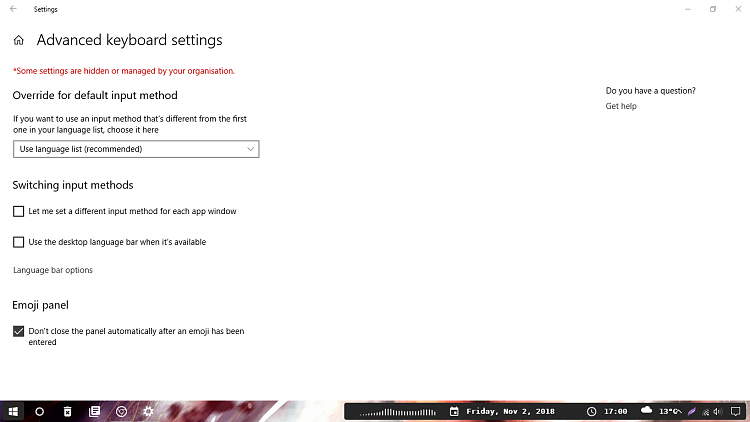New
#1
"This setting is managed by your administration" Windows Defender
Hi, so I have this problem that ALT + Enter doesn't work in any games for me so I thought I'll look around Windows settings, maybe something is messed up and I get this "Some settings are hidden or managed by your organisation" and I remembered about Windows Defender, because I had something like that with it too. I fixed it before but that doesn't seem to work this time, I get "This setting is managed by your administrator" in WIndows Defender settings. This is my OWN computer.
Windows 10 Home x64, so I can't change anything is Group Policy.


 Quote
Quote