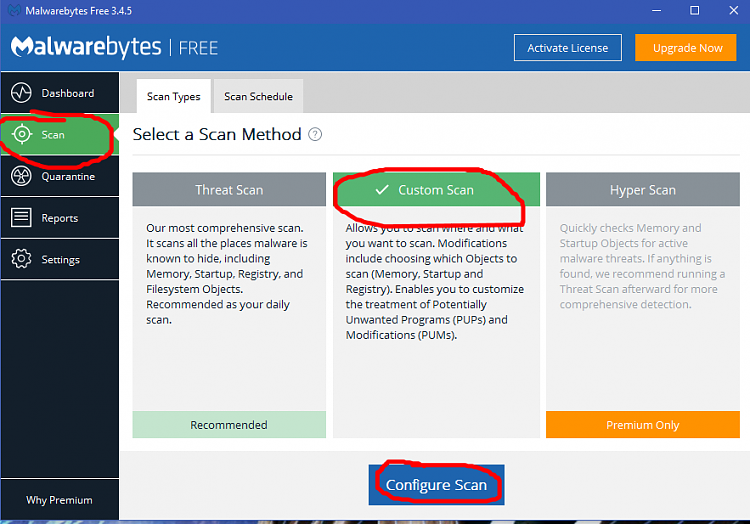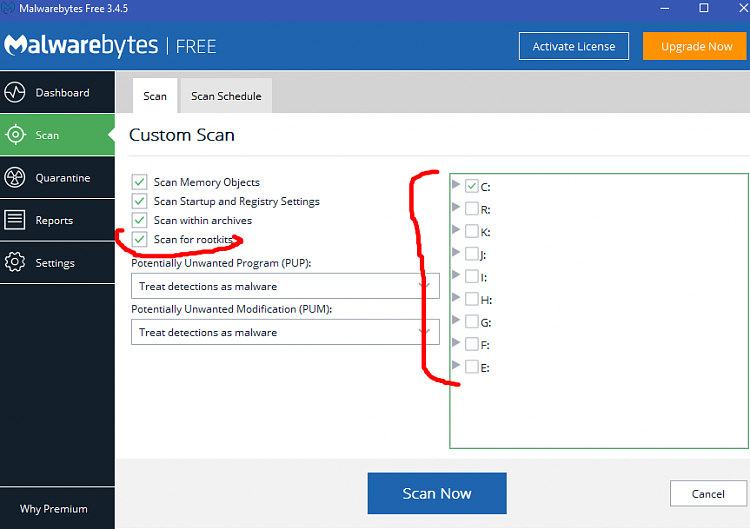New
#1
Problems posible trojan
Having problems..I couldn't open sites on FF..I can't recall exactly what it said but was something like the site was not set up properly & wasn't safe. FF could not connect. I ran Unhack-me & can move around but there are many problems shown on Rkill. I would be thankful for help.


 Quote
Quote