New
#200
Last edited by midgo; 19 Jan 2021 at 03:35.
Try these guys in here:
Sysnative Forums
They might have a bit more intrinsic ideas how to narrow down the culprit in here (it did work for me brilliantly in the past) and get it resolved.
@midgo,
It's jarring and I am a bit baffled by the way this message from sfc /scannow cannot be fixed, but you can try an offline scan following the steps in this article. Go to the section:
how to scan and repair system files on Windows 10 offline
How to use the SFC command utility to fix system files on Windows 10 | Windows Central
----updated----
I went back and saw that you have probably tried the steps mentioned above regarding "scan and repair system files offline". Sorry for that. I am wondering if by any chance, you have a system image in the recent past just before you started having this issue and to which you can go back. From there, you could follow up to see if the issue with sfc "Windows resource protection couldn't perform the requested operation" reappear and from what action. A corrupt driver could also be the reason for this message.
If all else fails, I am afraid the only solution could be a clean install. The latter would be your pet peeve; it has always been for me also.
Last edited by IronZorg89; 19 Jan 2021 at 21:54.
Thanks for the reply.
Yes I have tried offline repairs and I got a message saying "Windows Resource Protection could not start the repair service."
So far the only way sfc /scannow works is in safe mode and says there are no errors.
Sfc /verifyonly works in normal mode and says that there are errors.???
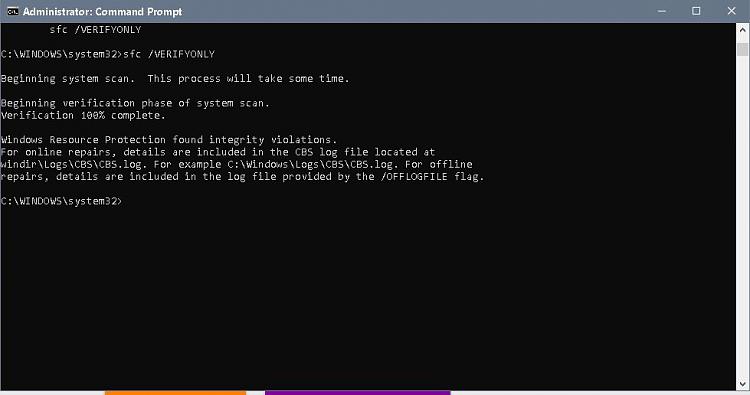
Regarding the Repair service that couldn't not start, can you try to do the following:
- in a admin level command prompt, type:
sc config trustedinstaller start=auto
You should get a message of success after pressing "Enter"
-Next, type: net start trustedinstaller
Press enter to get another message of success
-Reboot and try to run in the order I put them:
Dism.exe /online /Cleanup-Image /Restorehealth
sfc /scannow
Keep me posted.
Successful update on my 2 laptops today. Have updated 3 desktops and 2 laptops to the 20H2 19042.746 version. Had to do repair installation on one of the desktops. Updated would not install with Windows update or manual. SFC /Scannow runs successful on all computers.
UPDATE 1/20: "Optional Hotfix"
KB4598291 CU Windows 10 v2004 build 19041.782 and v20H2 19042.782
@midgo,
I don't know if you have already found the solution to your issue. If not, you can try the following:
-Perform a chkdsk /scan which is safer to run on SSD than chkdsk C: /f or /r. When completed, run the sfc /scannow again to see if that has made any difference.
-For the steps in the following tutorial, most of which you have already gone through, you can have another go at them after the previous step. Most specifically the one regarding the security descriptors.
Quickly Fix – SFC Scannow Not Working (Focus on 2 Cases)
-Lastly, if still no joy after that, I would take a look at a clean boot in order to find the culprit not playing nice with sfc /scannow. As I mentioned before something ( a corrupt driver, an App or a process etc...) could be at play here. It would not hurt either to run a full virus scan with MS Defender.
Perform a Clean Boot in Windows 10 to Troubleshoot Software Conflicts
Really hope that finally helps.
Cheers!