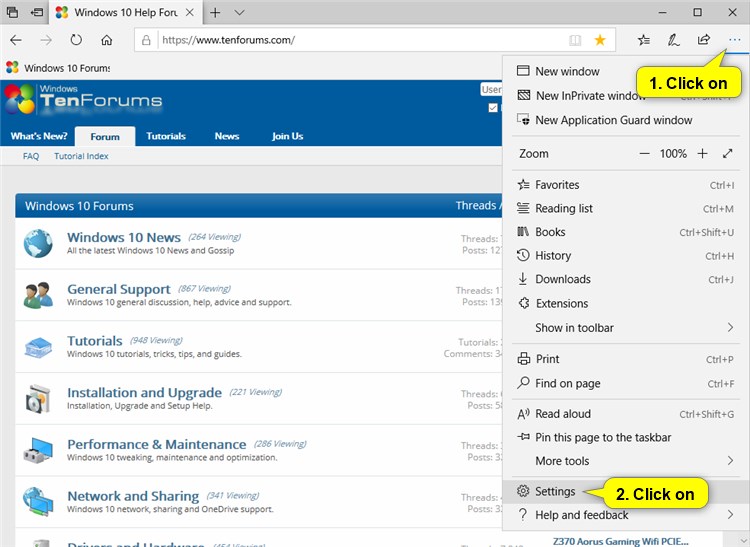How to Turn On or Off Microsoft Edge Web Notifications for Sites in Windows 10
Microsoft Edge is a new web browser that is available across the Windows 10 device family. It is designed for Windows 10 to be faster, safer, and compatible with the modern Web.
Starting with Windows 10 build 14342, Microsoft Edge now supports real-time web notifications, which allow participating websites to send notifications to you via Action Center, with your permission.
Microsoft Edge now supports web push notifications via the Push API, beginning with the Windows 10 April 2018 Update.
For more details about Web Notifications in Microsoft Edge, see:
This tutorial will show you how to turn on or off Web Notifications for added sites in Microsoft Edge for your account in Windows 10.
Notifications that originate from sites in an InPrivate window will not be stored in Action Center, and permission settings for those domains will not be saved after each session.
Turning off notifications for a site does not remove the site from Web Notifications. You will be able to turn on or off showing notifications for added sites as you like.
This tutorial is only applies to the old legacy Microsoft Edge.
See the tutorial link below for the Chromium Microsoft Edge instead.
Browsers and Mail - How to Allow or Block Web Push Notifications for Sites in Microsoft Edge | Windows Questions
- Option One: To Turn On or Off Web Notifications for Sites via Pop-up on Webpage
- Option Two: To Turn Off Web Notifications for Sites in Action Center
- Option Three: To Turn On or Off Web Notifications for Sites in Microsoft Edge
EXAMPLE: Web Notification
1. If you get a Let <website> show notifications pop-up on the webpage you are visiting, click/tap on Yes or No for what you want. (see screenshot below)
1. Open action center.
2. Right click or press and hold on the notification from the site (ex: Skype for Web) you want to turn off showing notifications for, and click/tap on Turn off notifications for this site. (see screenshot below)
1. Open the Microsoft Edge app.
2. Click/tap on the Settings and more (Alt+X) button at the top right corner, and click/tap on Settings. (see screenshot below)
3. Click/tap on Advanced on the left side, and click/tap on the Manage permissions button under Website permissions on the right side. (see screenshot below)
4. Click/tap on the website (ex: Skype for Web) you want to manage permissions for push notifications. (see screenshot below)
5. Turn On or Off notifications for what you want. (see screenshot below)
That's it,
Shawn
Related Tutorials
- How to Add or Remove Sites for Microsoft Edge Web Notifications in Windows 10
- How to Turn On or Off App Notifications in Windows 10
- How to Change How Long to Show Notifications in Windows 10
- Turn On or Off Show Number of New Notifications on Action Center Icon in Windows 10
- Turn On or Off Show App Icons on Action Center Icon in Windows 10
- How to Hide or Show Notifications when Duplicating Screen in Windows 10
- How to Turn On or Off Notification Banners from Senders in Windows 10
- How to Allow or Block Website Notifications in Google Chrome in Windows
Turn On or Off Web Notifications for Sites in Microsoft Edge

Turn On or Off Web Notifications for Sites in Microsoft Edge
How to Turn On or Off Microsoft Edge Web Notifications for Sites in Windows 10Published by Shawn BrinkCategory: Browsers & Email
14 Jan 2021
Tutorial Categories


Related Discussions