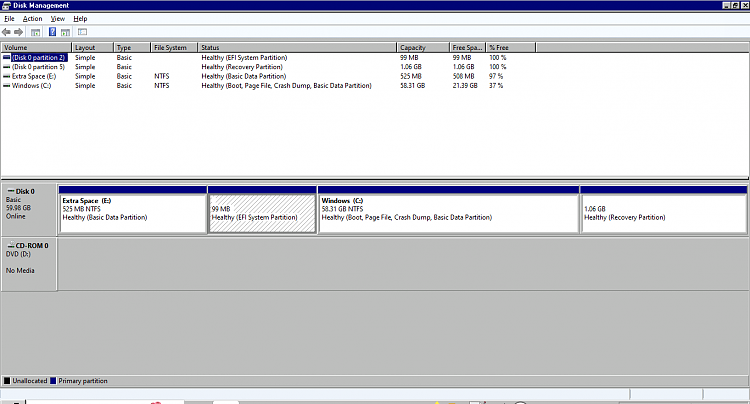New
#1
Problem Moving the Recovery Partition
In a VM, I recently moved the recovery partition to facilitate certain updates. I used the following instructions which I got from StackExchange and another thread in this forum.
reagentc /disable
diskpart
sel disk 0
create partition primary
list partition
(Find # of the new partition.)
select patition #
format quick fs=ntfs label="Recovery"
assign letter=R
exit
Dism /Apply-Image /ImageFile:C:\recovery-partition.wim /Index:1 /ApplyDir:R:\
reagentc /setreimage /path R:\Recovery\WindowsRE
reagentc /enable
diskpart
select volume R
set id="de94bba4-06d1-4d40-a16a-bfd50179d6ac"
gpt attributes=0x8000000000000001
remove
exit
Everything seems to have worked. (I created a restore point to test it.) The only problem is that the new partition is visible as R:, and if I remove the letter from the partition, reagentc becomes disabled, and reangentc /enable doesn't enable it. Is this fixable, or should I just live with it the way it is.


 Quote
Quote