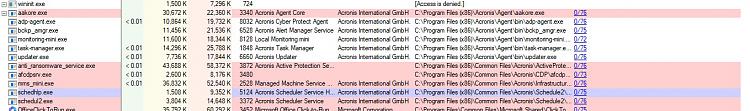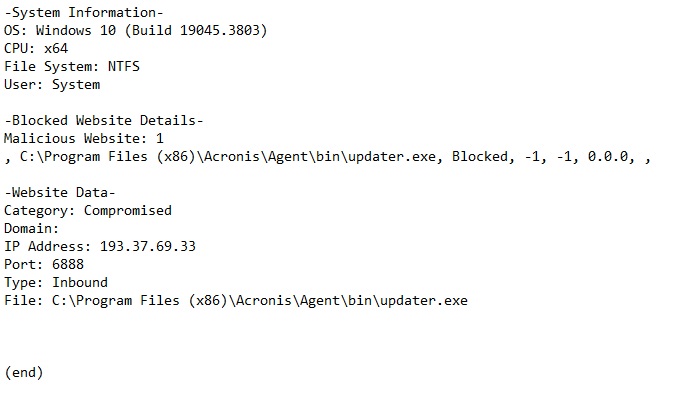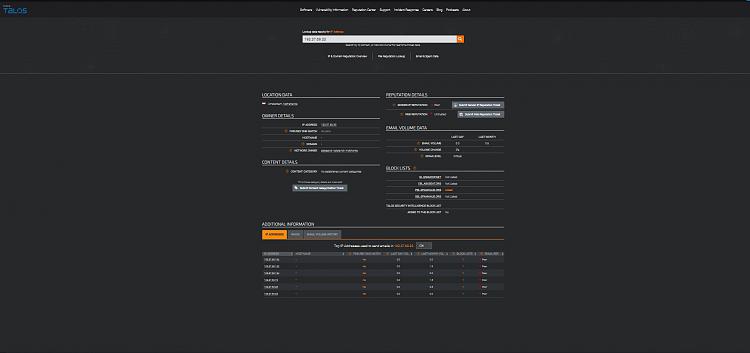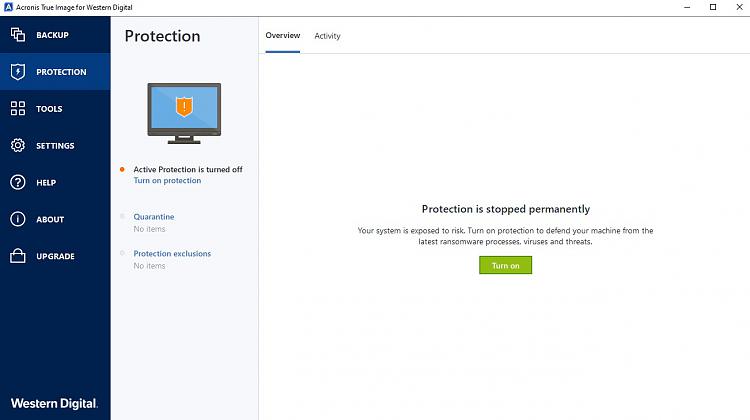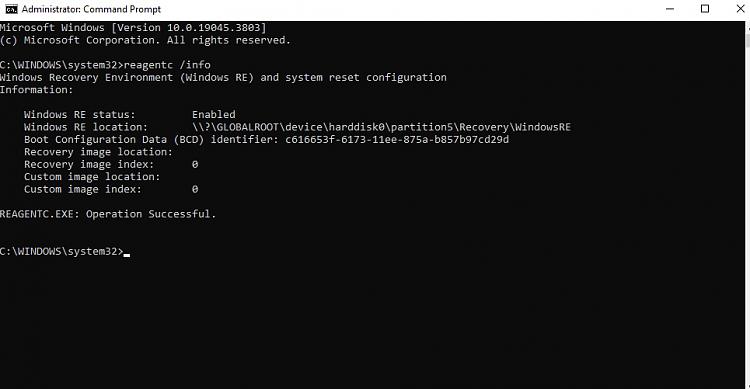New
#1
Disk Management / Partition Problem? *Post Acronis True Image Recovery
A post from a ways back seems similar, yet a bit different. Here, Acronis True Image Recovery Partition Questions
*I did a Full Recovery using Acronis True Image ("free", lol, for SanDisk & WD disks). Firstly, I'm looking for a new back-up application as Acronis is loaded with processes constantly running, phoning home, and the UI is confusing for me. Any recommendations for Back-Up software?
The reason for this post is check out the C: Drive. C: drive partition scheme looks messed-up, no? The recovery wouldn't reboot when I first attempted, but after changing BIOS to UEFI the computer started booting (I'd changed to AHCI after installing Win10's default UEFI). Anyway, see screenshot please?
Aside from re-installing, is there any way to fix the oddly labeled & partitioned C: Drive? Or, since the machine boots and appears to work, don't sweat it? A DISM Health Check noted repairs could be made, yet they wouldn't take when I attempted DISM restore. After trying most DISM commands, I ran SFC and either "no errors" or "repairs made", can't recall... but as of this post SFC says "no errors".
Thanks in advance for any tips or feedback!
Win10Pro 22H2 19045.3803 (Acronis True Image for WD v2023, Build 39676).

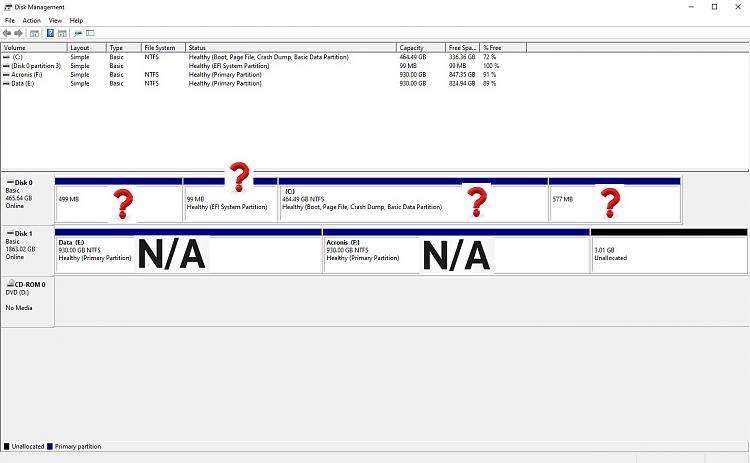

 Quote
Quote