New
#1
System & reserved taking up over 100GB of space
My computer was warning me about having limited space left, so I checked what was taking up space on my PC and saw this
I saw somebody recommend TreeSize to look into what was taking up space and saw this
The installer folder and srudb.dat are taking up >80gb all by themselves which can't be normal at all. Is there any way to fix this?

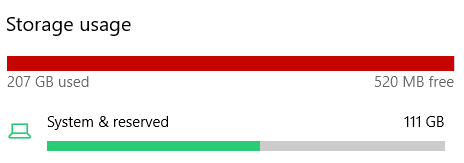
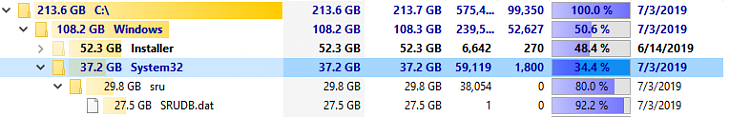

 Quote
Quote