New
#11
Certification is meant to make web access more secure.
Have you tried resetting the SSL cache as I suggested?
Certification is meant to make web access more secure.
Have you tried resetting the SSL cache as I suggested?
Yes, I did clear.
It's for sure, that all websites which get blocked display the same message: "Your connection to this site isn't secure. This site does not have a certificate" ( see screen shot above in my post)
My guess is, that the problem is really related to certificates, but I got no clue how to remedy. Something must have been changed by a recently installed and uninstalled card reader software ( REINER SCT - Chipkartenleser fur sicheres Onlinebanking, Zeiterfassung, Zutrittskontrolle und Personalverwaltung ) It handles certificates, and is a tool for creating electronic signatures by using RFID smart cards.
In internet settings -- > Certificates sheet I have discovered a bunch of "trustworty authentication service providers". I wonder if I need those, and if they may cause disturbances. See atttachment: It may be noteworthy that neither related websites are accessible ever since.
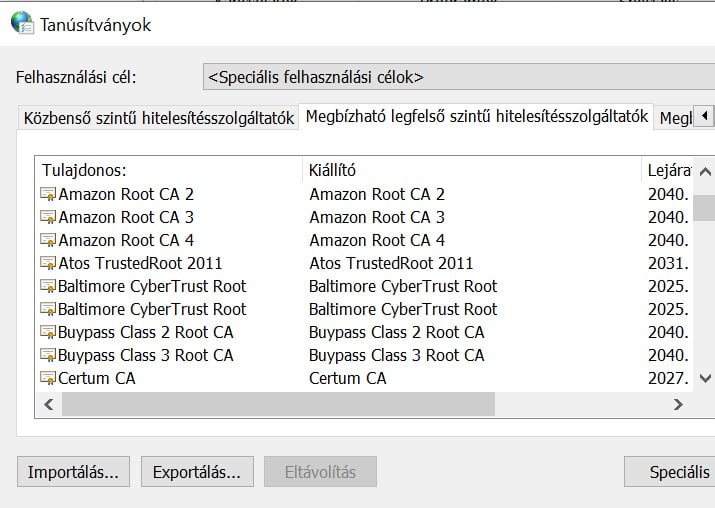
- that sounds quite a likely possibility.It handles certificates, and is a tool for creating electronic signatures by using RFID smart cards.
As it was- do you have a System Restore point created before its installation you could use?a recently installed and uninstalled card reader program
Just for comparison, noting the certificates will vary depending on usage:
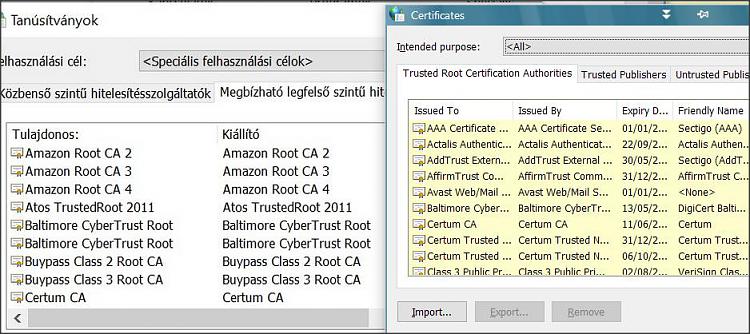
Go here:
KPROXY - Free Anonymous Web Proxy - Anonymous Proxy
Type vbaexpress website link and try to access it that way. Does it work?

Also after changing DNS (try another DNS) shut down your computer then reset your router via the hard reset button.
Once your router is reset, power on your computer and test.
Try ipconfig /release, ipconfig /flushdns, ipconfig /renew. Have you modified your HOSTS file, are there any dubious entries in it??
@ #14:
The website suggested above - " server3. kproxy. com " demonstrates the same problematic behaviour as in the original problem statement above.
Though I am able to have access to that website on my other desktop PC, still it won't provide any assisting info regarding my problematic laptop. (Tenforums .com and many other websites load rapidly and fully. )
Sorry for the long delay in answering. I do appreicate your good will and efforts.
- - - Updated - - -
@ #16:
Check the screen shots below.
ipconfig /release :
ipconfig /flushdns : flushed successfully
ipconfig /renew
CMD stops responding here, cursor keeps blinking in endless loop.
Is my assuption correct, that Ethernet2 information is just normal in this case, as the laptor is not connected via an Ethernet cable, internet is accessed only through Wifi connection ? The endless blinking at /renew seems weird to me, but no clue how to avert it.
- - - Updated - - -
@ # 7 :
Below is a screen shot of content in the Hosts file.
Other than that, it is empty. Can you detect any hogwash therein ?
So what is your antivirus and does it present it's own certificate for SSL scanning? That might be the problem.
mS dEFENDER DEFAULT wINDOWS VIRUS PROTECTION AND FIREWALL IS INSTALLED, EXCLUSIVELY.
Can you explain what to look for in its settings ?
-------------------
Also, in the meantime I have performed a hard reset of the SagemCom modem/ router, as suggested.
The problem did not cease to exist. Same websites won't open after that, all other websites load as expected.
------------------------------
It looks as if the websites, that do not load must certainly bear some common feature. Consistency must exist in the root cause, but I can not identify any.
Examples: The following sites are blocked consistently :
- www.reiner-sct. com
- www.kartyaolvaso. hu
- LastPass . com
- Medtronic
- duckduckgo. com
- https://server3.kproxy. com/
- speedtest. com
All desktop applications previously installed, now do not have access to the internet ( e.g. Spotify, Techsmith, Ms Outlook,...)
Last edited by Atyilu; 1 Week Ago at 11:02.