New
#1
Setting "Preferred DNS Encryption" not available here. Where else?
I want to check what the current DNS setup is here in my Windows 10 Pro v22H2 and if DNS encryption is enabled or not IN WINDOWS (not in Browsers) .
I followed tutorials like
How to enable DNS-over-HTTPS (DoH) in Windows 10
or
How to Enable DNS over HTTPS in Windows 10
and went to
Settings > Network & Internet > Status--->Ethernet--->Properties
...but here is no such Drop Down "Preferred DNS Encryption" like depicted on the two webpage above.
It looks like the attached snapshot.
So where is it?
Is this option accidentally disabled?
Tobias
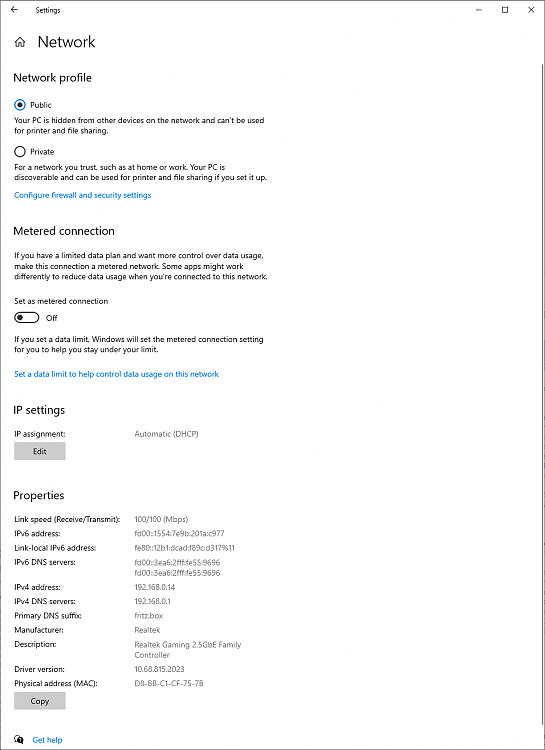


 Quote
Quote
