New
#1
Disc image of drive C and all progs, then installed on VM on Linux ?
Is it possible to make a Disc Image of my current W10, drive C.
Then install that image into a VM on Linux ?
If I can, will all the programmes still work ?
The alternative would be a lengthy re-install of everything just before October 2025.
I will be using VMware player 17.
My rage at Microsoft and it's new restrictions for W11, has forced me to move home.
My Mobo is the ASUS Z97.
It is even TPM 2 compliant !!
Uncle Bill says this machine is only fit for land fill.
What say you ?
At the moment I have installed Linux Zorin on another drive.
Works great !
This image shows my PC info.
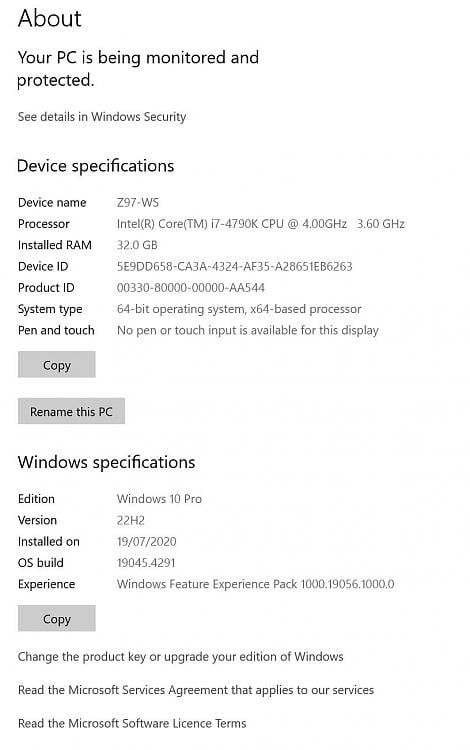


 Quote
Quote