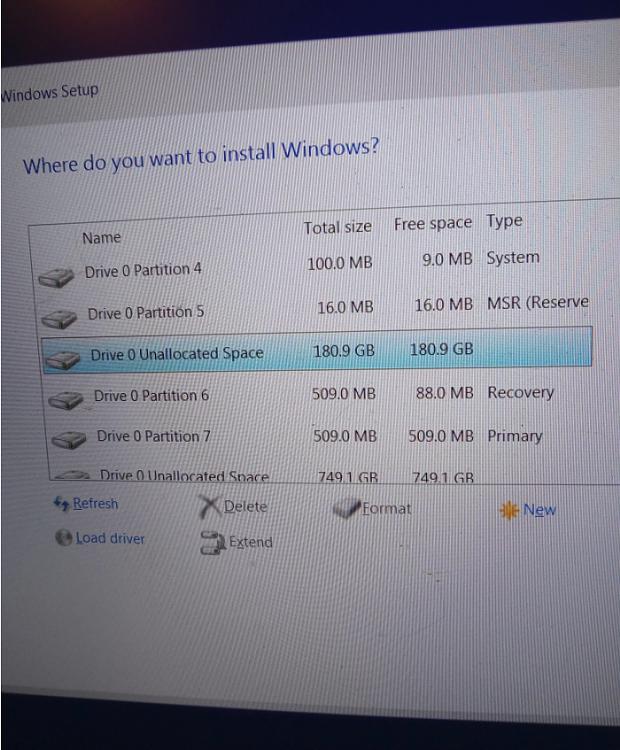New
#1
Not enough room to reinstall
I don't know what happened, but after a few days of random problems, I was online, when suddenly my pc just restarted for unknown reason. Except it did not actually restart, it just showed an error. I tried to research the code number on another computer but it came back unknown.
"Luckily", I still have an install USB so I grabbed it and tried to repair the boot. When that failed saying "unable to complete repair", I tried to reinstall over existing install. That said "Unable to install to partition" it is a 180 Gig partition. After a couple tries I just deleted the partition, all it would let me do. But then "unable to create partition". No reason why just can't do it.
So I'm stuck here, unable to do anything. How do I get past this point? How do I convince it that 20G of data will fit into a 180G space?
Thanks
Dell Inspiron 3793 laptop w10 no version yet.


 Quote
Quote