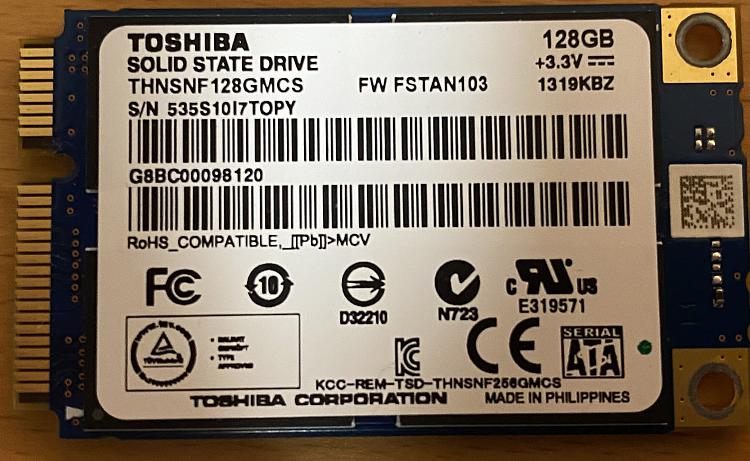New
#21
Hi Guru, thanks. It's not 100% clear
Step 2 - I get error - "BFSVC error - could not open the BCD template store. Status = [c000000f]
Step 3 - do I create the image file from an existing working Windows installation?


 Quote
Quote