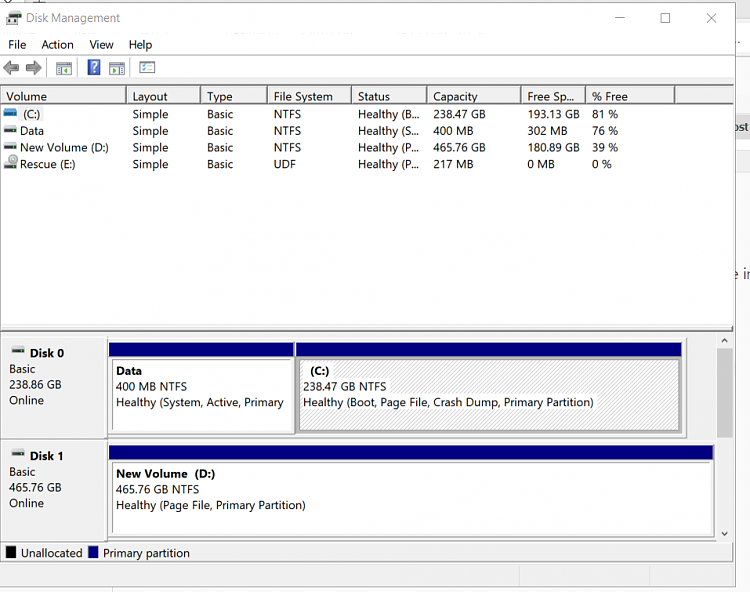New
#1
Problems after transferring C: OS SSD Drive to new SSD
I bought a new Samsung 860 pro 256gb. ssd to transfer everything from my main/OS drive to it since the drive is pretty old and, I've already had one drive just like it go bad and it was actually a little newer. First off, I just put the new drive in my Kingston docking bay and plugged in to the usb. The Samsung migration program when I clicked on start said not allocated but, went on transferring everything to the new drive. When I go into bios, it doesn't show the new drive as a booting option. I think it's booting on the over ride function. I then made another backup image to Macrium 7 Home and it said successful. The problem I'm getting, is when I choose the option to create a rescue disc I get an error about missing drivers but, allows me to continue with the rescue disc. I did nothing to the new disk but put it in the docking bay as it came. Could the fact that the migration software when I first started said it was unallocated, be where my problem is? and what should I do? Here's Rescue disc error.


 Quote
Quote